Instant Ways to Check Database Corruption in SQL Server

For managing data professionally, Microsoft SQL Server is the relational database management system that is primarily employed in practically all organisations. Despite SQL Server’s utility, administrators must deal with a lot of errors and corruption issues. Users are unable to access their data as a result, and they must resolve the problems immediately to prevent catastrophic data loss. Here, We will learn how to check database corruption in SQL server and explore effective fixes for SQL Server database corruption issues in this article.
Causes of SQL Database Corruption
SQL database files in MDF and NDF files can get damaged or corrupt for a variety of reasons. The following list includes a few of the most typical causes:
- Errors related to Hardware components.
- A sudden system termination.
- SQL Server has bugs and several SQL account changes.
- Changing from an outdated SQL version to a more recent version.
- Chances of malware or virus attack.
- Corruption of the file header.
Because of some of these reasons, users’ SQL server DB gets corrupted, or users couldn’t be able to access those files. On trying to open the corrupted files, users might encounter several other errors like Page-Level Corruption, Table Corruption Error, Non-clustered index corruption error, and Metadata corruption error. Hence through this post, we have mentioned some ways to check SQL database for corruption and resolve it easily.
Point to Remember to Avoid SQL Database Corruption
- Do not reboot the server or shut down SQL Server.
- Keep the backup when going to SQL Server upgradation.
- Avoid connecting/re-connecting the database at regular intervals.
- Regularly check the DB file size & Disk space.
How to Find & Check Database Corruption in SQL Server?
In this section, we have discussed some methods to check for corruption. DBAs can use these methods to check SQL database for corruption.
DBCC CHECKDB
DBA frequently use DBCC CHECKDB to find and repair damaged files. Other commands like DBCC CHECKCATALOG, DBCC CHECKALLOC, and DBCC CHECKTABLE are also included in DBCC.
Syntax – DBCC CHECKDB (database_name)
This command will review the storage, quality, consistency, and table metrics and present the results in a list.
Check for Database Alerts
Multiple forms of alerts that can notify about user misconduct or the occurrence of such acts that can harm databases can be set up by the database administrator.
If the database pages are corrupt, a feature called Memory Error Recovery for SQL Server 2012 or newer notifies the user of the error and conducts a cleaning operation.
With this feature, you can check database corruption in SQL servers and fix small corruption issues in SQL Databases.
Page Verify with CHECKSUM for Recovery
Every database has a Page Verify option configured in its property for recovery. Whether it is a read-only or read-write database is mentioned in such a feature. First, enable it by selecting Properties from the right-click menu while in the database.
Select Page Verify from the Recovery menu, then type CHECKSUM. Click OK after selecting the Target Recovery Time in Seconds.
The verification using the CHECKSUM option is enabled by default in newer SQL Server editions. The user can manually set it to CHECKSUM in the event that they have switched from an earlier version to a new version.
Now, the SQL Server will automatically apply the CHECKSUM whenever a new read or write operation is made on the database. Now, if a new read operation is attempted on a corrupt database, the user will receive error codes 823, 824, or 825.
Professional Way to Identify and Check Database Corruption in SQL Server
To check for database corruption in the SQL server and fix it if it is found, utilise SQL Database Recovery Software. Which is an ideal solution when dealing with such type of issue. It has the most in-demand functionality to quickly and without any data loss.
The tool helps in restoring all things, including tables, triggers, indexes, stored procedures, etc., from corrupt MDF and NDF files. Also, capable of recovering deleted SQL database records and previewing them. offers an intuitive user interface.
Steps to Test SQL Database Corruption and Fix It
1. Download the software to check database corruption in SQL server and resolve it.

2. Then select Open to add MDF or NDF files.
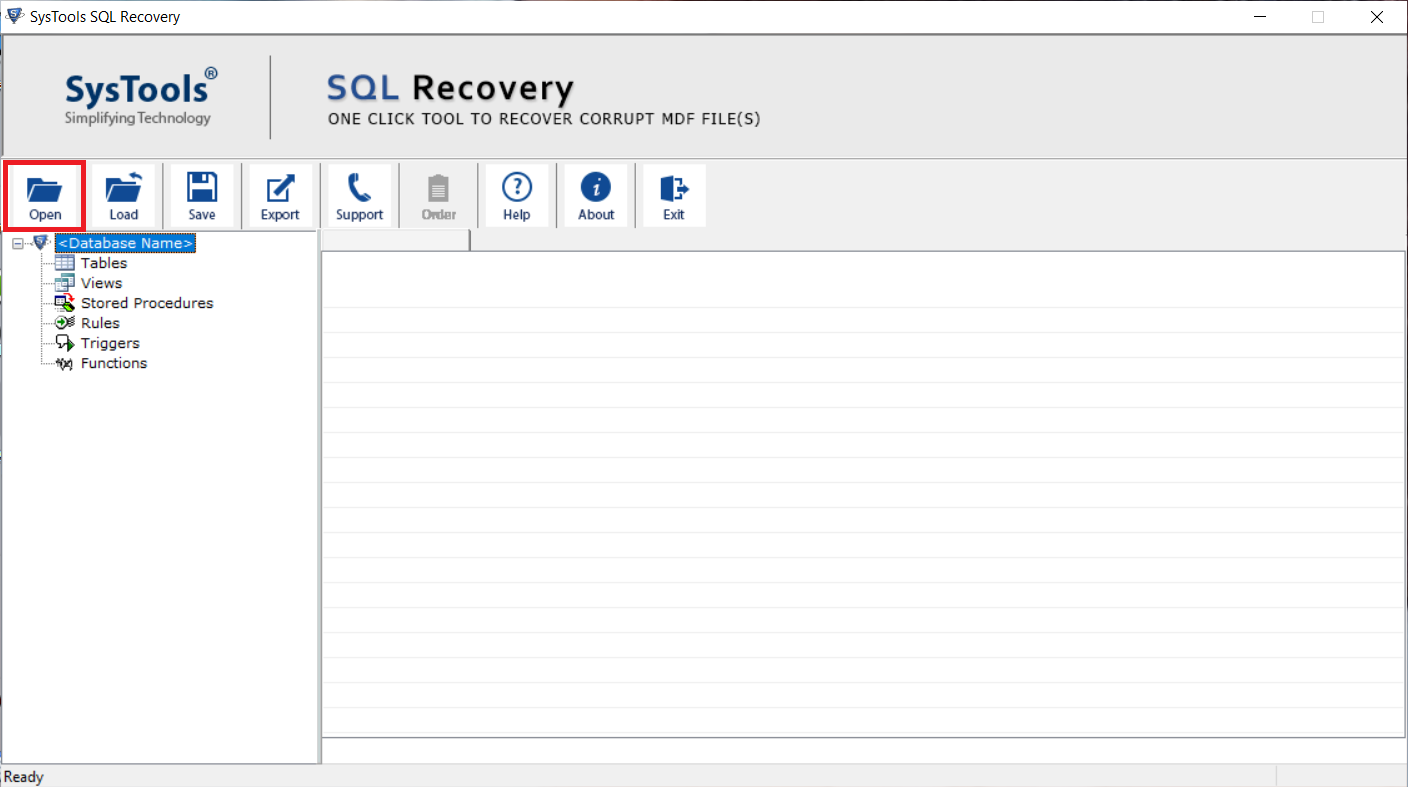
3. Mark the Advance Scan option, and select the version option. Also, choose the option Recover Deleted for restoring the deleted database items.
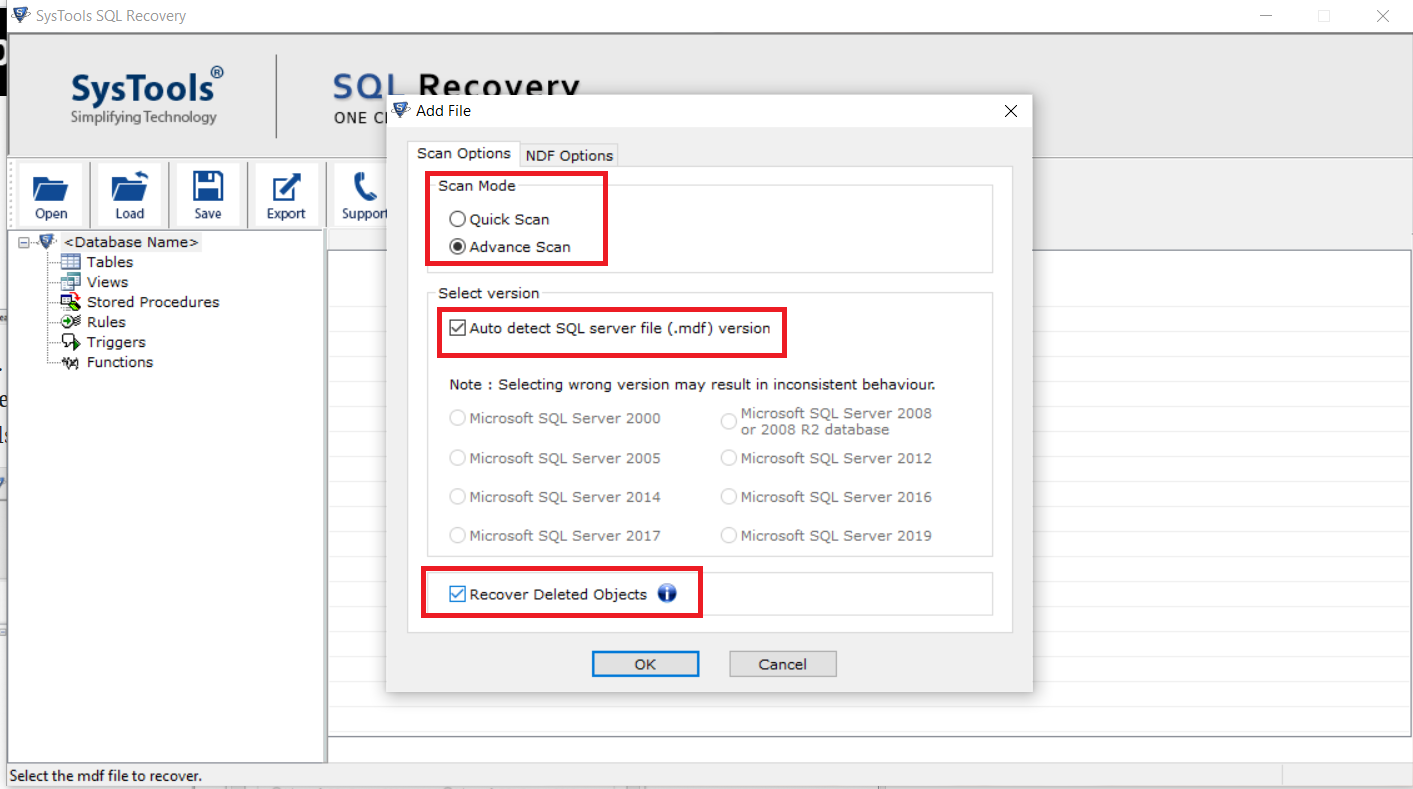
4. After scanning, all recovered items will be shown, Preview them. Then press the Export button to save the data recovered.
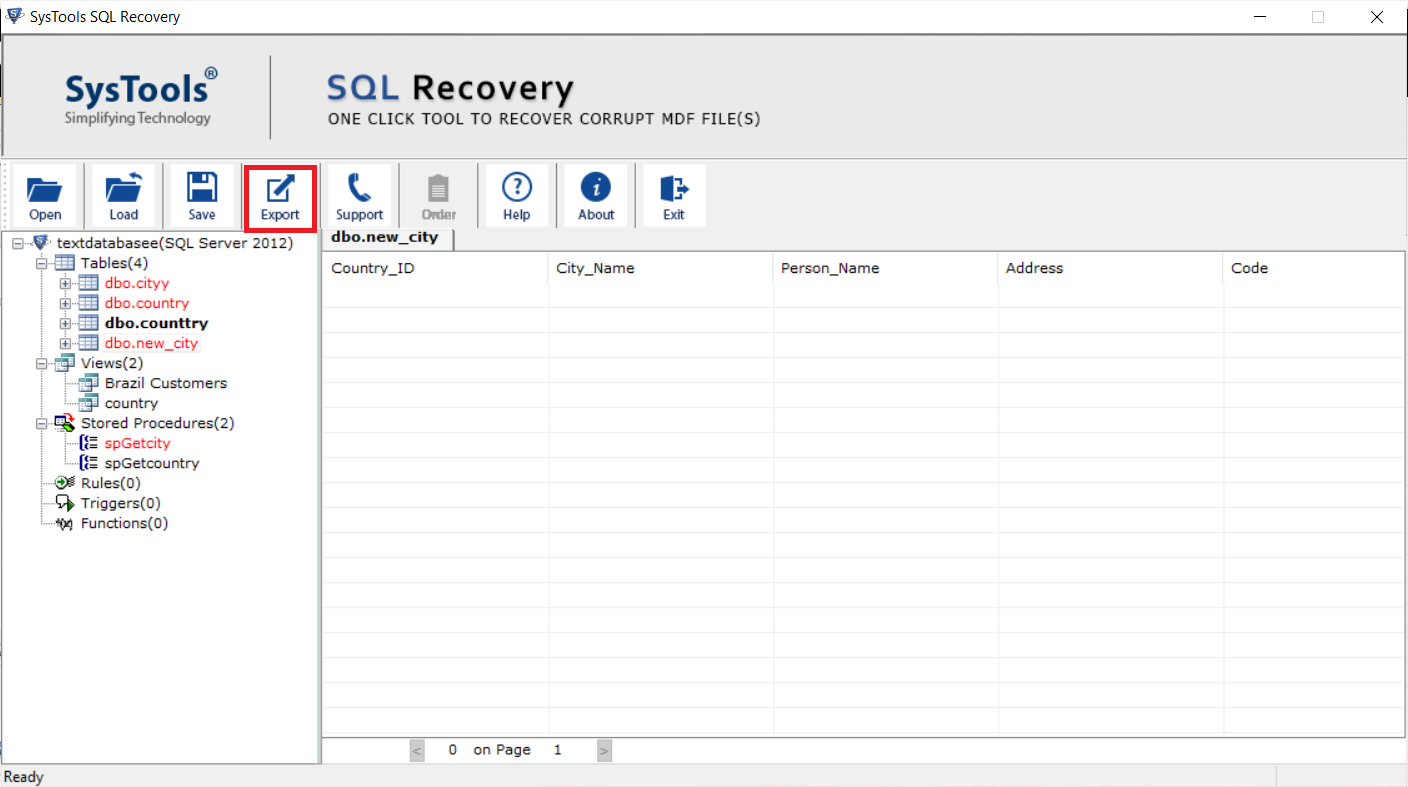
5. Under the Export To/As window, finally, hit the Export button to restore the SQL database files.
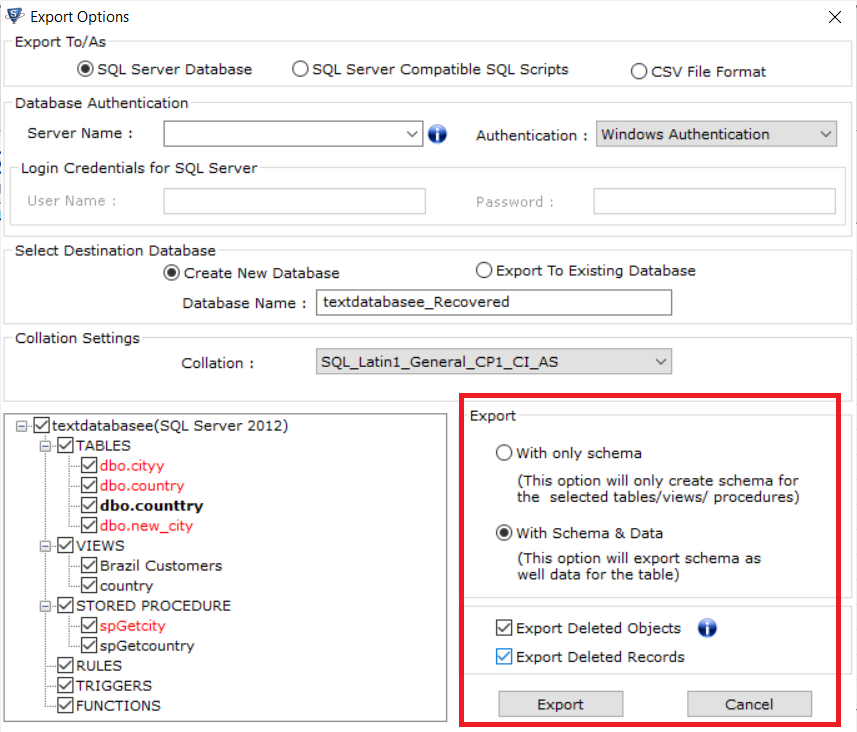
Also Read: SQL Server Recovery Pending State – Complete Solution Here
Conclusion
There can be many reasons for database corruption. Hence through this article, we have explained some reasons, precautionary steps to avoid the issue and solutions to check database corruption in SQL server and resolve them using some manual and a simple automated method. Go through the solutions mentioned and fix the corruption problem in less time.