Why Choose BitResQ OST File Converter Utility
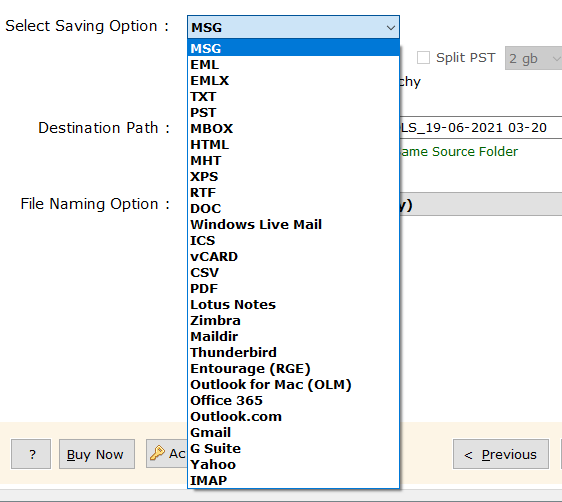
The OST file conversion tool is the best one to choose because it provides you the conversion of the single and multiple OST files in just a few simple steps. Moreover, here the user gets the most efficient and easy interface to operate this OST converter software to export data from OST file to PST format. The great thing about this tool is that it will preserve all the Meta information including attributes on all versions of both Windows & Mac OS.
BitResQ Converter Software for OST file will easily convert OST file along with its attachments and other data. To process this application, the user will not require to install any other utility on their computer. Likewise, after the successful conversion of the OST file, you will get multiple naming patterns to name the resultant file at any location. So, convert OST file into different file formats easily.

Techniques to Migrate OST Files to Office 365
Overview: In this write-up, you will learn how to convert OST email, contacts and other data items into Microsoft 365. To clear this query, different methods have been discussed for converting OST file items quickly. Using them the user will be able to understand the entire conversion process from one platform to different platform.
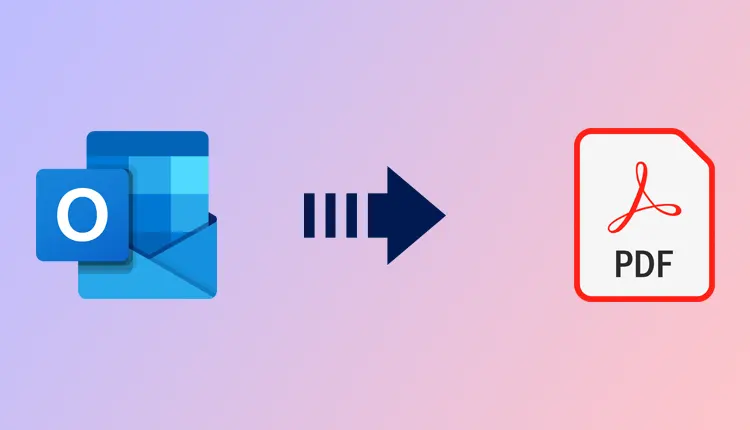
Strategies to Import OST Files to Outlook
Overview: This blog post is all about the methods for this particular conversion. Here, for the benefits of users multiple features, and working procedure has been discussed, using them the user will get to know about the file conversion procedure along with attachments. The scenarios where the user might want to convert data from OST file.
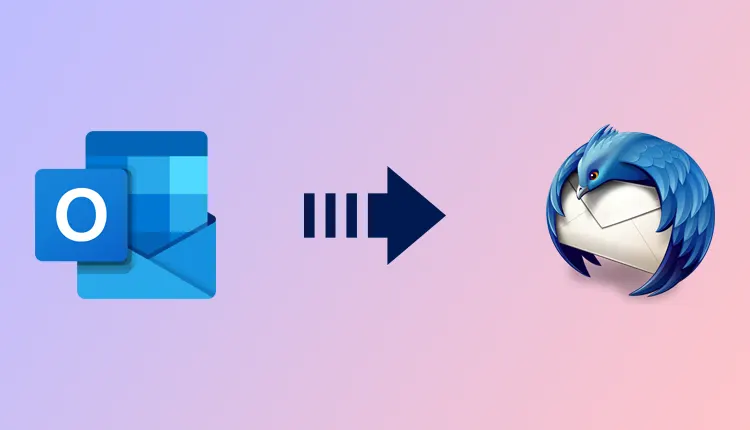
Learn Ways to Extract Contacts from OST Files
Overview: It is possible that you may want to convert contacts from the OST file, so, for the same different tactics have been shared. Using them you will be able to understand the entire process with different attributes of OST file address book list. So, in this article, you will get all the answers related to this query.
Convert OST File in Batch
The OST converter tool is capable to convert single and multiple Outlook OST files in batch mode. For that, the user needs to load the OST file first using any given mode. After that, choose the select folders option to select multiple OST files for complete conversion. Just after this, the software will do the rest of the work by itself.
Support Windows & Mac OS
The best thing about this OST file converter software has the availability on both Windows and Mac operating machines. It can easily work on all the latest and earlier version of Windows including 11, 10, 8, 7, etc.) OST Converter for Mac can perform the conversion on the Mac machine (including 10.15 Catalina and earlier versions).
Convert OST File Attachments
The OST converter utility is able to convert Microsoft Outlook OST file emails along with its attached documents. This BitResQ Converter software for OST files allows the conversion with or without attachments. So, the user can use this tool and apply different naming conventions after the successful OST file conversion.
OST Conversion without Outlook
The user can easily convert OST file emails, contacts, calendars, attachments, and other data without the installation of the Microsoft Outlook application. This OST file conversion application is a standalone program to convert bulk OST files easily. Moreover, it can perform the task when MS Outlook is not connected with Exchange Server.
Maintain Folder Hierarchy
This software has been designed with advanced technologies that will keep the on-disk system folder hierarchy of OST file mailboxes. So, the user can use this OST converter application without any worries of data modification in the original content of the OST file. After converting OST files, the user can save the Output file in any location.
Decrypt OpenPGP & S/MIME
If you have any encrypted OST files with S/MIME or OpenPGP then this OST file converter software will decrypt them as well. After decrypting them, the user can convert OST files without hampering the data integrity of the OST file through this OST converter for Mac software. Then, complete the OST file conversion while converting them into different file formats.
Software Download
Trial Limitations
Limitations
Free Demo Version of OST Converter Wizard for Windows and Mac supports to export only 25 items per folder.
System Specifications
(Windows)
Hard Disk Space
Minimum 100 MB of free hard disk space
RAM
Minimum 256 MB is recommended
Processor
Pentium IV Processor
(Mac)
Hard Disk Space
10 MB of free hard disk space required
RAM
Minimum 512 MB RAM (1 GB is recommended)
Processor
1 GHz Processor (2.4 GHz is recommended)
Application
Pre-Requisites
(Windows)
(Mac)
Supported Editions
(Windows)
(Mac)
Yes, of course. This OST converter utility for Mac will convert any size of OST file within minutes into multiple file formats.
Yes, this software has been designed with proper guidance, so, it will convert all the attached documents along with OST file data.
No, you don’t require to install any other application while using this OST file converter for Mac and Windows. As this tool is the best and standalone utility.
Yes, it is an advanced OST converter tool that works on both Windows and Mac OS of different versions.
I would like to thanks the BitResQ team for developing such a great tool. I got this OST converter software to convert OST files to PST format. This OST file converter for Mac is the easiest utility for the users like me, as I don’t have much technical knowledge. With this tool, I have easily completed the OST file conversion in just a few simple steps.

Macrainne USA
I needed to OST conversion tool to convert OST file along with its attachments. But even after searching a lot. I didn’t get any perfect solution, then my friend suggested this BitResQ Converter Tool for OST file. While using this software, I did not see any type of modification in my data. Moreover, I have converted batch OST files at one time. Thanks, BitResQ.

Shushi, UK