A Complete Guide to Restore Stored Procedure in SQL Server Easily

For SQL Server database operations to be effective and optimised, stored procedures are crucial. A pre-compiled SQL query is stored in the server database as a stored procedure for later execution. The need to restore a stored procedure in SQL Server could arise, though, for a variety of reasons, such as a mistaken deletion or database corruption. We will go over the procedures and explain to you how to restore stored procedure in SQL server in this article.
What we have discussed in this Post?
- Reasons for SQL Stores Procedure Deletion.
- Quick tips to restore a stored procedure in SQL Server.
- Solutions for recoving deleted stored procedure from SQL.
Stored Procedure Deletion in SQL – The Possible Reasons
Stored procedures can be deleted or corrupted due to various reasons. System shutdowns, particularly abrupt ones, can cause database corruption or delete important objects such as stored procedures.
Virus infections are another common reason, with viruses like ransomware being notorious for attacking database files. Hardware failures are also a major cause, accounting for 90% of such issues. Additionally, human errors such as accidental deletion or alteration by an administrator can result in similar database problems.
Quick Tips to Restore Stored Procedure in SQL Server
- To restore a stored procedure in SQL Server, you should first back up the database to ensure a copy is available in case of issues during the restore process.
- Next, identify the backup file with the stored procedure you want to restore.
- Then, restore the database by selecting the backup file in the “Restore Database” dialog box.
- Once the restore process is complete, restore the stored procedure by executing a SQL query that drops the existing stored procedure and creates a new one with the same name and code.
- Be sure to replace the appropriate values in the SQL query.
5-Step Process to Restore Stored Procedure in SQL Server
-
Download and run the utility.
-
use the Open option & start adding the MDF files.
-
Then, choose the Advanced Scanning.
-
Now, make the stored procedure selection to restore.
-
Set the location to save & press the Export to recover.
Methods Available to Restore Stored Procedure in SQL server
To restore deleted stored procedure in SQL server, there are two options or methods. The first option is to completely restore the database to a time when the stored procedures were in use. The size of the backup will determine how time-consuming this method will be, and if the database files or objects are faulty, it might not even operate.
The second choice is to recover deleted stored procedure from SQL server using an enterprise tool. Since the tool will find and restore the required stored procedures without having to restore the entire database, this method is typically cleaner and faster.
1: Use SQL Server Management Studio to Recover Deleted Stored Procedures.
- Open SSMS and establish a connection to your database.
- Right-click on the database, select Tasks and then choose Restore.
- Select the source for your restoration from the list under Source to restore.
- Add the backup file to the selected backup window. To restore your backup file, click OK.
- Under the Options tab, specify the restoration destination. Select OK.
2: Instant Way to Restore Stored Procedure in SQL Server
The user can use SQL Server Database Recovery Software to recover deleted stored procedures from SQL Server. This is a practical way to recover data from the MDF file. Use this software for fixing and eliminating SQL database corruption if you have MDF files that are corrupt.
Many additional functions are offered by this application, such as it autodetect SQL Server version even if the user is unaware of it. Additionally, this programme displays a red preview of deleted database objects. Microsoft SQL Server 2019 and the versions below are supported by this application.
Steps to Restore Deleted SQL Stored Procedure
1. Download the tool and hit the Open button to add the MDF files.
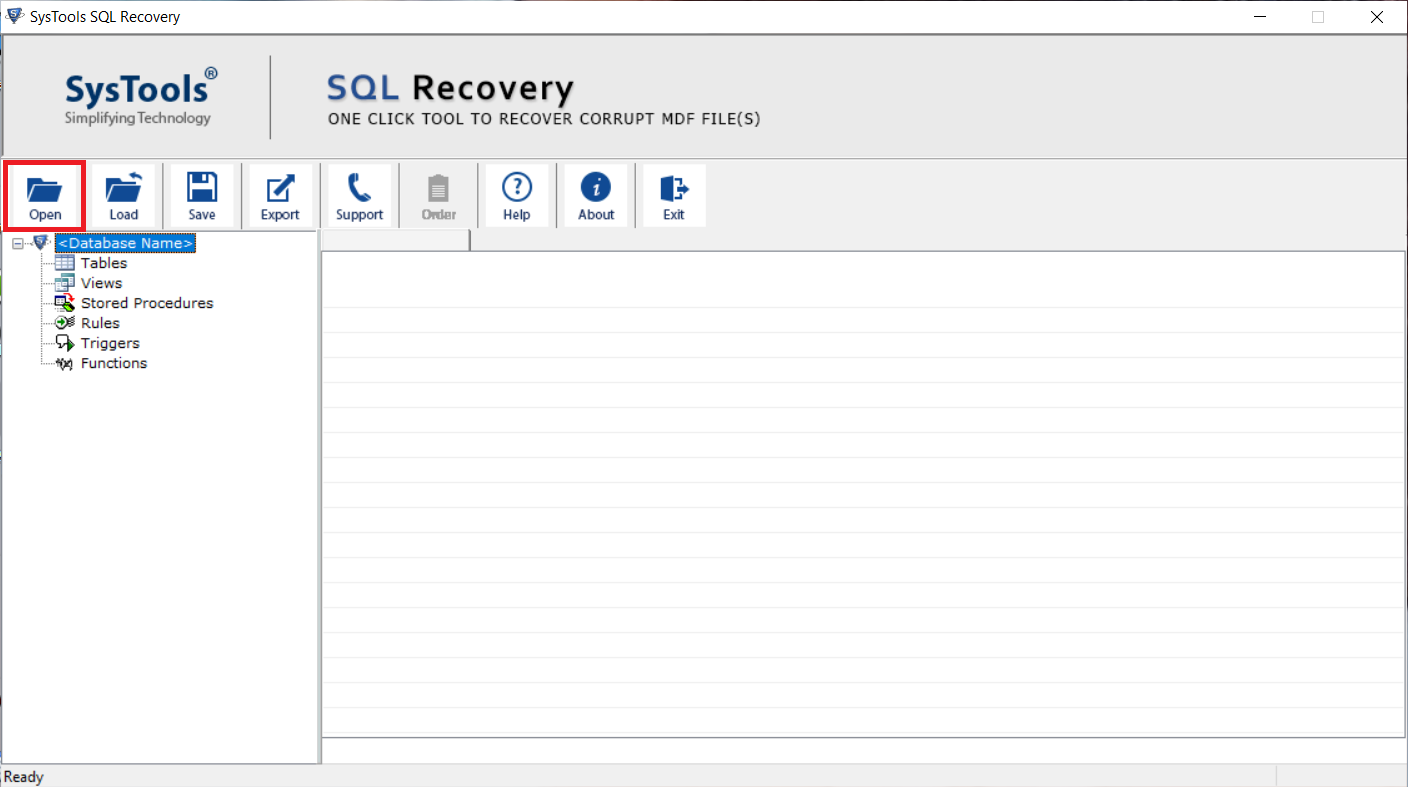
2. Browse the MDF files and then mark the Advance Scan mode. Also, mark the Recover Deleted object option.
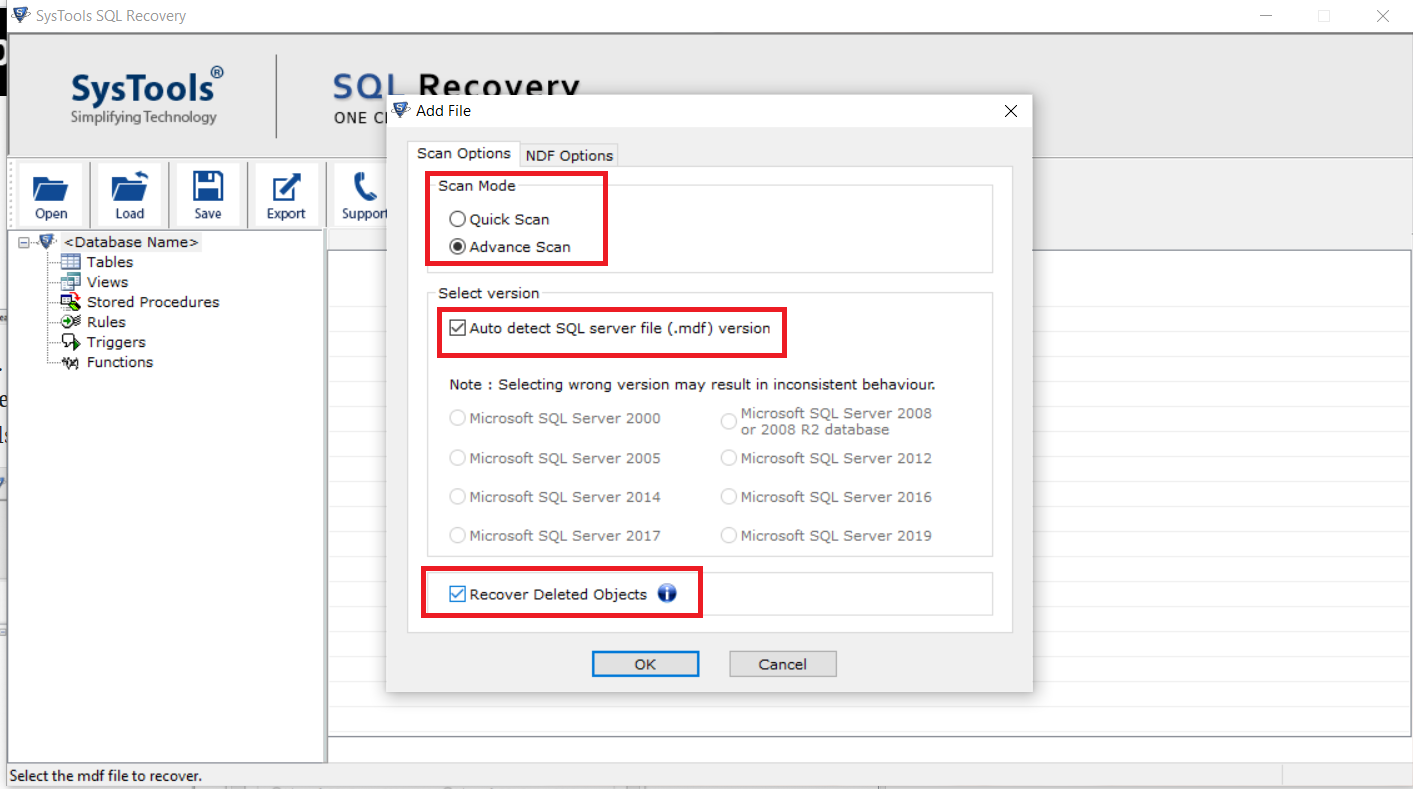
3. Now the software will show all the deleted stored procedure in red colour, Preview them and hit Export.
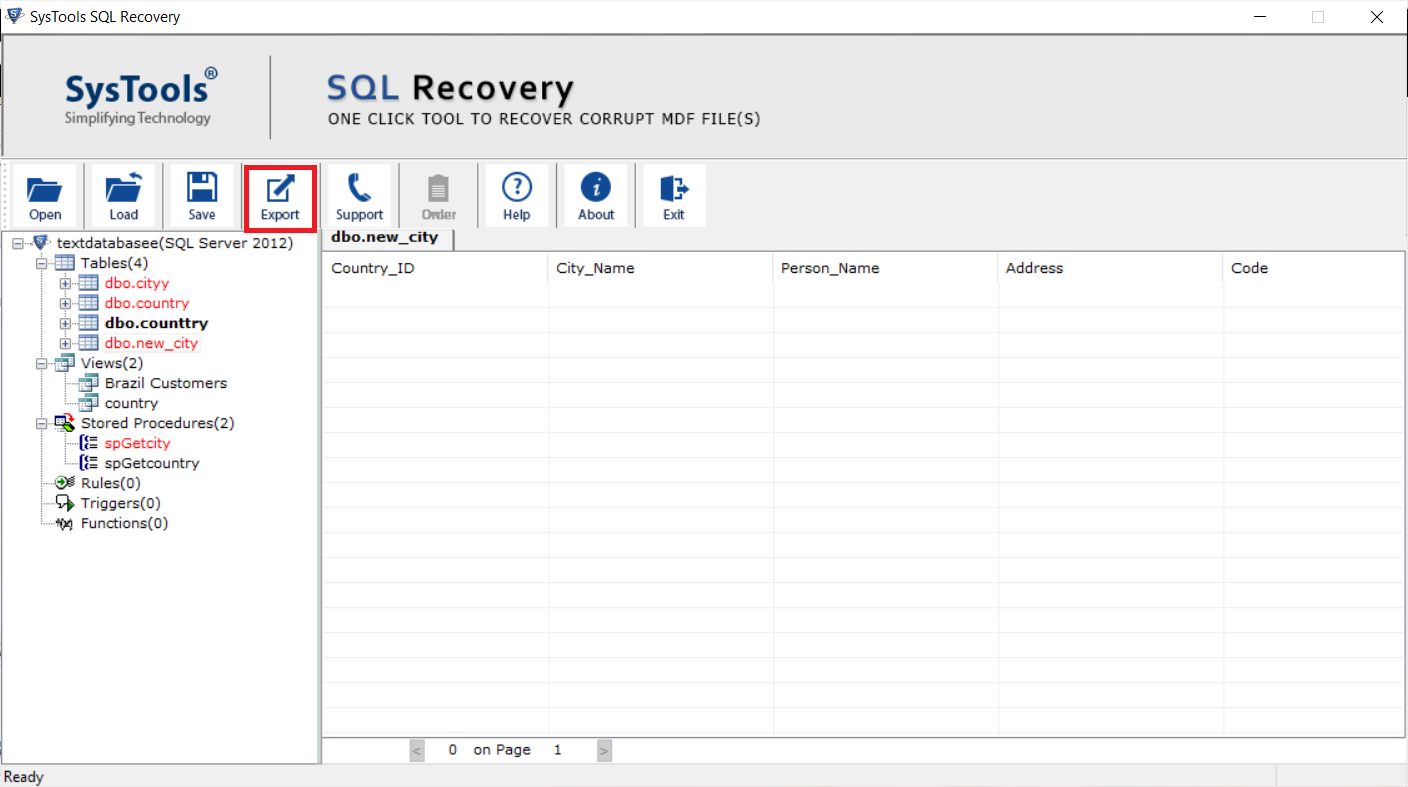
4. Consider any of the options given below from the Export To/As Option.
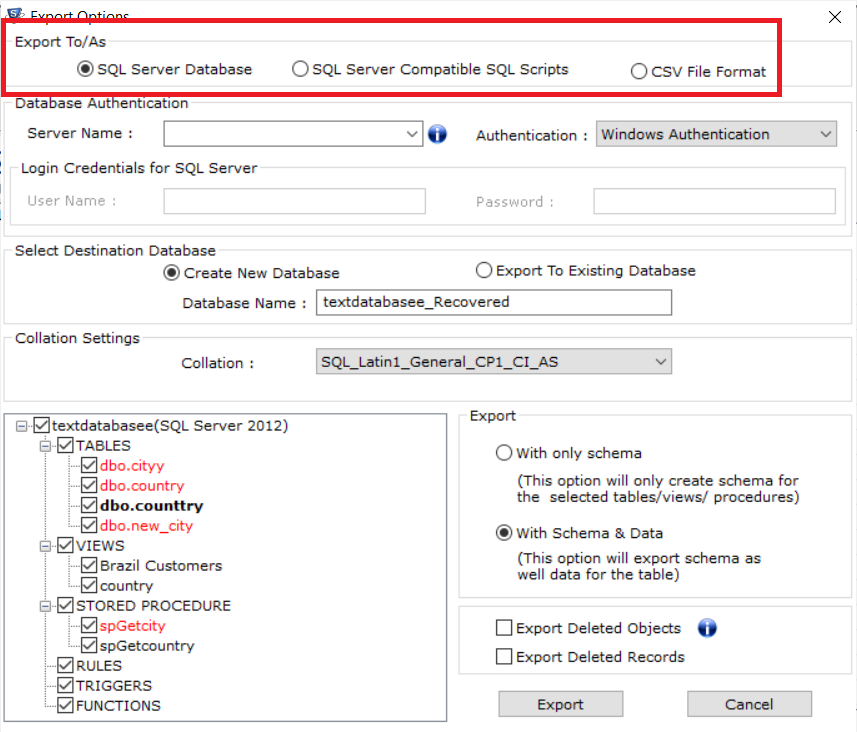
5. To restore stored procedure in SQL server, select the database items you want to save, and then click the Export button.
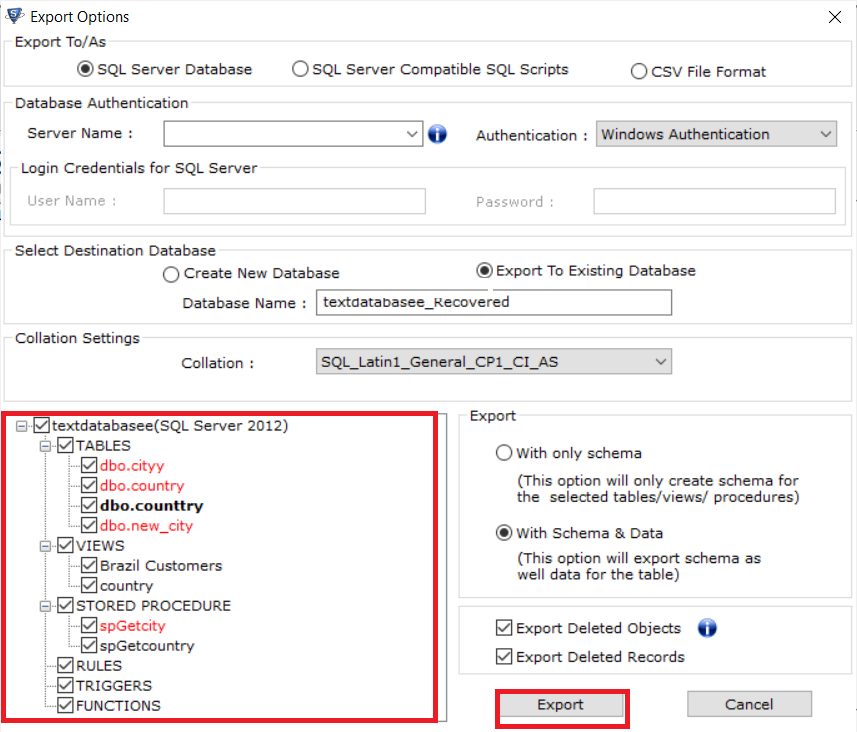
Also Read: How to Perform SQL Object Level Recovery in SQL Server?
Conclusion
Recovering deleted stored procedure from SQL Server is a straightforward process that involves backing up the database, identifying the backup file, restoring the database, and restoring the stored procedure using a SQL query. By following some important tips, a person can ensure the integrity and availability of your SQL Server database and stored procedures. To restore stored procedure in SQL server, we have explained two methods which is using SSMS or a professional tool which is automated software, that helps restore the lost stored procedures in a few clicks.