Why Choose BitResQ Converter for MS Outlook?
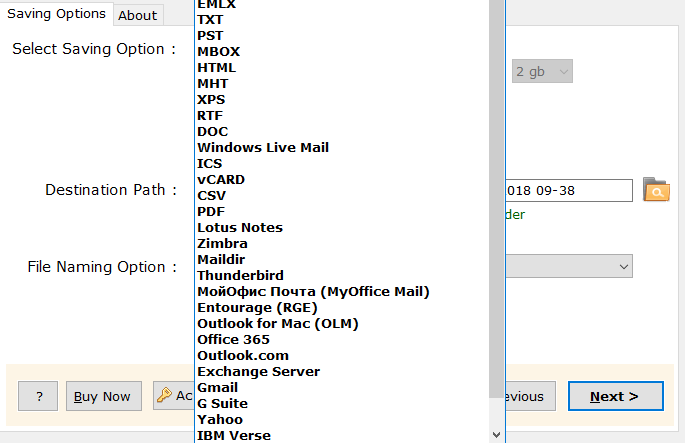
Outlook data Converter tool has been designed using advanced algorithms which enabled users to convert files into more than 10 different file formats. The BitResQ Converter for Outlook supports exporting all the data items like emails, calendars, tasks, journals, and notes, into desired export options. This advanced utility doesn't need MS Outlook to perform the task.
With Outlook Converter software one can add general settings such as margin size, paper orientation, and page size while converting PST files into PDF format. With this Outlook PST converter tool for Mac and Windows the user can add multiple PST file for conversion. It allows the user to search PST file within Individual Drive or All Drives and convert into desired format.

Export Outlook to Apple Mail
Overview: In this write-up, you will learn how to export Outlook email, contacts and other data items into Appple Mail. To clear this query, different methods have been discussed for exporting Outlook PST file items quickly.
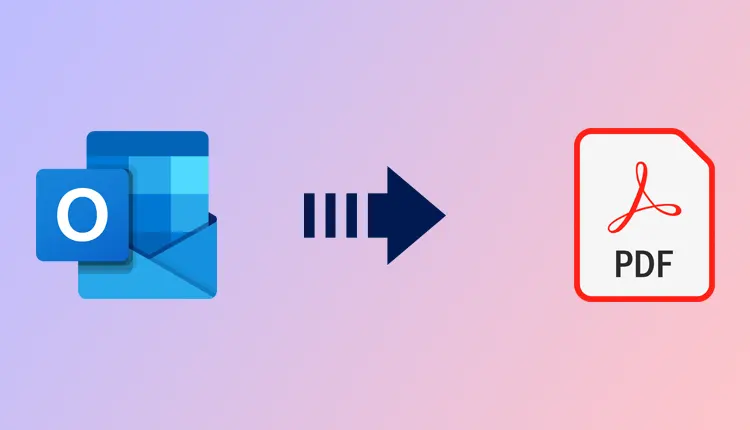
Convert Outlook Emails as PDF
Overview: This blog post is all about the methods on how to convert Outlook PST file emails to PDF format, along with attachments. The scenarios where the user might want to convert emails from Outlook to different file formats.
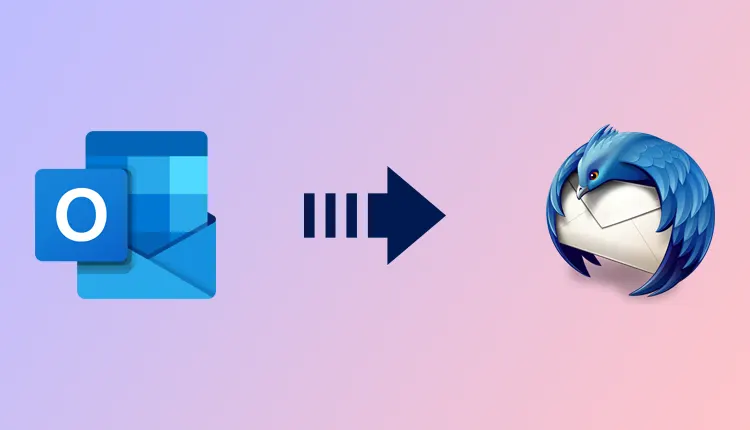
Outlook Emails to Thunderbird
It is possible that you may want to export emails and other data from Outlook PST file into Thunderbird application. So, in this article, you will get all the answers to convert PST file into Thunderbird supported file format.
Convert PST Calendar
Outlook Data File Converter tool provides the feature to export PST Address book and Calendar entries into other file formats. Besides converting contacts and calendars to their default file formats these items can be converted into some other export options as well. One can easily convert Contacts and Calendars only by selecting the specific folders of the Outlook PST files that contain these data.
Batch PST File Conversion
Outlook Converter software can convert PST files in bulk at once into multiple file formats. For that, the user need to add the PST file either on Windows or Mac operating machine and then preview all the emails with their attachments. Finally the files can be converted as per the user requirements into given export options. As a result, the exported data of different Outlook PST file will be saved in particular folders.
Selectively Convert PST File
Outlook PST File Converter has the ability to convert Outlook data files selectively using multiple modes. So, the user can easily export the data based on date range. Along with this, the BitResQ Converter for Outlook can convert selected folders and any number of individual data of the Outlook PST files.
Naming Convention Options
While saving the PST files using the Outlook Converter tool, the user can search for PST files from the system’s drive. It gives support to browsing PST files within the selected drive or all drives. This option is very useful for instantly browsing the Outlook PST file and saving your effort and time.
Compatible with All PST File
Outlook File Converter tool possesses both ANSI and UNICODE PST files for the conversion process. So, no matter from which Outlook version the PST file is generated. It will have no difficulty while converting its data information on both Windows and Mac OS. The Mac Outlook Converter software allows you to convert the PST files on all the versions of both operating system.
Preview Data With Attributes
MS Outlook Data Converter wizard instantly scans PST File and generates a full-fledged preview of all the folders of Outlook PST file. So, it will load an instant preview after clicking on any of the items on the software panel. The PST converter tool offers a previewing of Outlook emails in different modes with all the attributes before conversion of the Outlook data files.
Software Download
Trial Limitations
Limitations
Free Demo Version of Outlook PST Converter for Windows and Mac supports to export only 25 items per folder.
System Specifications
(Windows)
Hard Disk Space
Minimum 118 MB of free hard disk space
RAM
Minimum 1 GB is recommended
Processor
Intel® Pentium 1 GHz processor(x86,x64) or equivalent
(Mac)
Hard Disk Space
100 MB of free hard disk space required
RAM
Minimum 1 GB is recommended
Processor
Minimum 2.4 GHz Processor
Application
Pre-Requisites
(Windows)
(Mac)
Supported Editions
(Windows)
(Mac)
Yes, of course, the Outlook Data converter tool is fully compatible with Windows 11 and all other Windows versions.
No, Outlook file converter program does not require Outlook or any other application for support. It works without any installation of any application.
Yes, this Mac PST file converter tool support all the types of PST file including ANSI PST files.
No, not at all. There is no file size limitation. You can convert any size of the Outlook PST file using this Outlook PST Converter software.
Although, Outlook stores its data information in the PST file format. But for the last 2 days, I was having issues. I needed to export 2000 contacts but was unable to do that and lack of time was the main reason. My friend told me about this software. And this advanced PST Converter software really helped me a lot and saved my time as it converted the Outlook data files quickly.

Macrainne USA
Outlook Converter utility supported me a lot. Something that seems to be impossible for me to do. BitResq Converter for Outlook tool made it easy and exported all my messages from the Outlook PST file. Moreover, being a Mac OS user, I was afraid before using it because of the data modification, but nothing happened like that. I got same folder hierarchy as it was earlier before Outlook data file conversion. Thank you.

Shushi, UK