Why BitResQ Recovery for OST Files is Best to Choose?
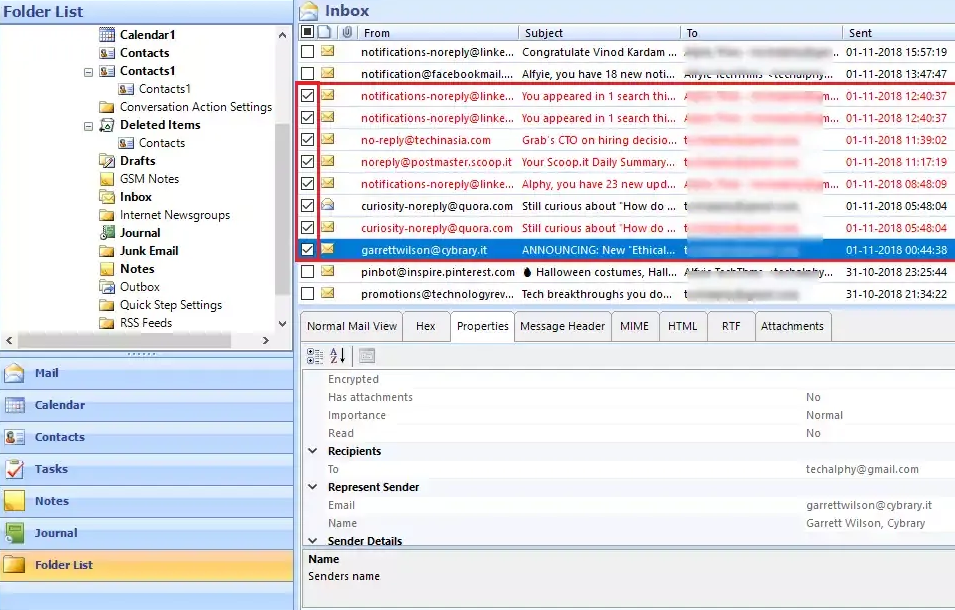
This OST recovery tool is the best software to choose because it provides amazing multiple features within. Once the user retrieves the file then it can preserve the resultant file into different file formats supported by other email clients. If somehow, the Exchange.ost is in use and cannot be accessed error occurs then it will fix it smoothly. Moreover, it supports to recover.bak which is generated by the Scanpst.exe or the user can easily recover the selective OST emails by using Date Filters.
The OST file recovery software will repair corrupted OST file and keep your data intact without any modification. So, after the recovery, the user gets email metadata along with all attributes. There is no file size limitation to recover and it also removes a high level of encryption from the OST file. Moreover, this tool recovers OST file in all Windows OS and it provides option to delete and recreate OST file in Outlook. With its easy user interface the user can easily retrieve OST file from the Exchange Server environment.
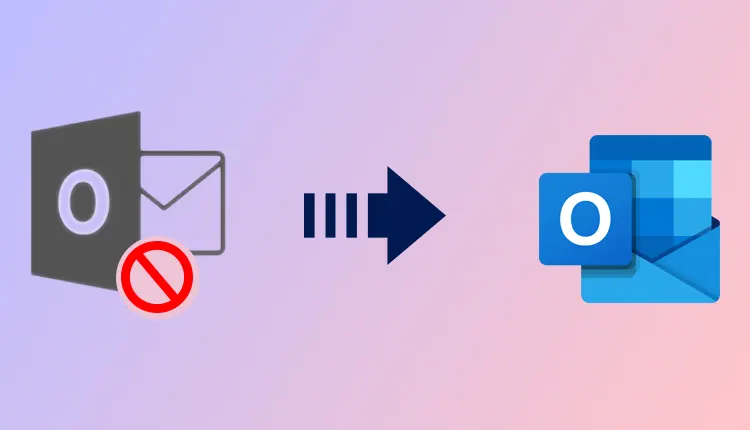
Open Orphaned OST File in Outlook
Overview: In this write-up, there are different approaches for recovering an OST file which got orphaned somehow on Windows 11, 10, 8, 7 or earlier verisions. Using the mentioned solutions the user will be able to recover the entire OST file in a simple manner with all the data and Meta properties.
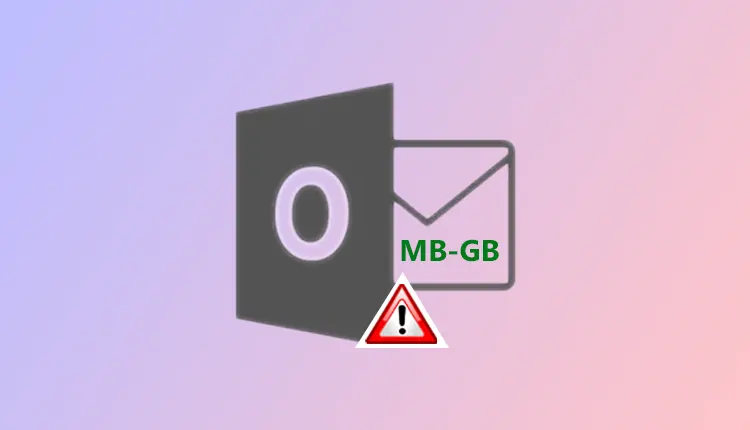
OST File Size Limit Increase Error in Windows
Overview: Sometimes, due to excess in numbers of the emails, the size of the OST file gets affected. So, in this blog, there are solutions to recover the OST file emails and other data properly and help to fix this error. The user will learn the different ways to recover OST file in healthy file again.
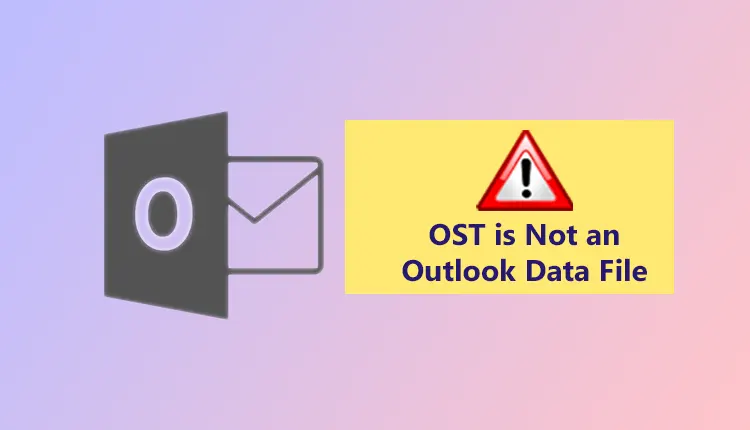
OST is Not an Outlook Data File Error
Overview: Here, you will learn different approaches when the OST file starats showing error, so, to resolve the error on time on Windows machine it is better to use a proper and reliable solution. Hence, for the same, this article is written that will direct the user for a reliable solution.
Recover OST & NST Data
BitResQ Recovery for OST file is the right option to recover all OST file in Outlook 2019, 2016, 2013, and earlier versions. It will recover contacts, tasks, calendars, and other OST file items, along with this, it will recover .bak files, orpahened OST and NST files. So, whatever error is there in your OST file whether the high or low level of corruption, it will retrieve them easily.
Decrypt OST Emails Encryption
This OST recovery wizard is capable enough to decrypt the OST file emails and remove all the encryption. So, if the file is encrypted with SMIME or OpenPGP then it will remove them all. All you need to check the “Remove Encryption” checkbox by providing the Associated Certificates (with passwords) to decrypt SMIME and Private Keys to Decrypt OpenPGP encryption.
Auto-Locate OST File
This OST data recovery software provides a “Search File” option through which you can search OST and retrieve only selected OST file. By using “Search Selected Drive” you can search the file from a particular Drive (for instance – C:, D:, E:, etc.) By using the “Search All Drive” option, you can search OST file from all drives of the computer system and then retrieve them accordingly.
Recover Single/Multiple OST File
The OST recovery wizard provides different options, either you can choose "Select File" select a single OST file or choose a "Search File" to select multiple OST files to retrieve. After recovering the OST files you can preserve them according to multiple naming convention options. Therefore, you can retrieve orpahened OST files and get back all emails or items with their attributes.
OST File Compatibility
BitResQ Recovery for OST has been built in such a way that it doesn’t require any other application dependency. This means you don’t require to install MS Outlook to recover orpahened OST file. However, this OST recovery software also supports working on Windows operating system of all versions whether you’re using latest or older Windows version, it will work smoothly.
Report with Folder Structure
Through OST Recovery software, you can easily recover OST files. But once the data retrieving process is done you get the report of the entire process. Later, you can maintain this report in .csv format for future reference when you get back OST file data. Along with this, it maintains the internal folder structure of the OST file. So, there will be no changes in the internal folder hierarchy.
Trial Limitations
Limitations
Free Demo Version of OST Recovery tool can only preview and export 25 items per folder.
System Specifications
Hard Disk Space
100 MB of free hard disk space
RAM
Minimum 4 GB RAM
Processor
Intel® Core™ 2 Duo CPU E4600 @ 2.40GHz 2.39GHz
Pre-Requisites
Supported Editions
No, not at all, you don’t require an Exchange Server environment to retrieve OST files. This OST recovery tool can recover it all alone.
Yes, there is no need to download and install MS Outlook in order to operate this OST Recovery software.
Yes, OST data recovery software will easily retrieve the items and then you will get back all your emails from orpahened OST file.
If you want to access your OST file contacts then you should go for this BitResQ recovery Software for OST File. This will help you to retrieve them all, or if you don’t want to recover all of them then you can apply other advanced features.
I was using an offline OST file in Outlook 2019, but somehow, i was not able to access it. Without wasting a minute I started searching for the solution, and then I got this BitResQ Recovery for OST file software. This helped me to recover OST file within minutes because of its easy user interface. Along with it, this OST file recovery software didn’t save any of my data after the completion of the recovery process.

Nadia, USA
I needed to recover my orpahened OST file emails, but I didn’t need to recover all the data, as my only requirement was a few emails. So, I was looking for a solution that provides options to recover selected OST file data. Then, I found this OST Recovery software, it has options to select the particular data using date filters. Thanks, BitResQ for developing such an amazing tool.

Emzo, UK