Why Download BitResQ Converter for MBOX Files?
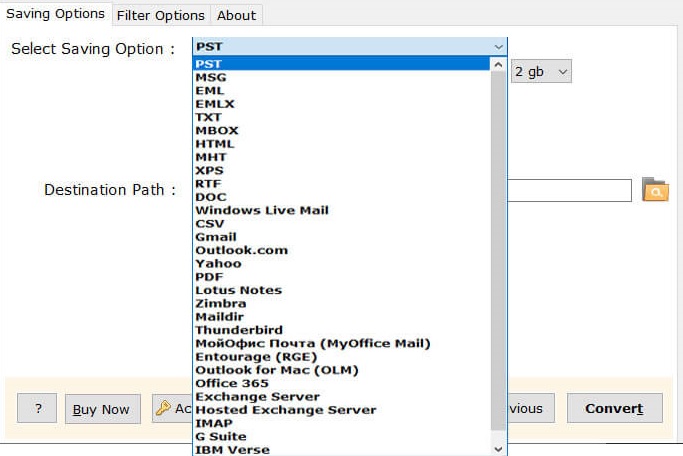 "
"
If you have the MBS or MBX file then they can be converted with this software as well. BitResQ Converter for MBOX is the ultimate solution to merge multiple MBOX files into a single file without any data loss. Or if you don’t remember the location of the MBOX file then this tool will auto-detect the location of the MBOX file easily.
This converter is capable enough to browse and convert MBOX files in multiple file formats. Moreover, it provides an option that allows you to create a separate file for each MBOX file. If the user wants to convert multiple MBOX files in batch then it is also possible with this amazing MBOX file converter software. It also allows exporting SBD subdirectories containing MBOX files.
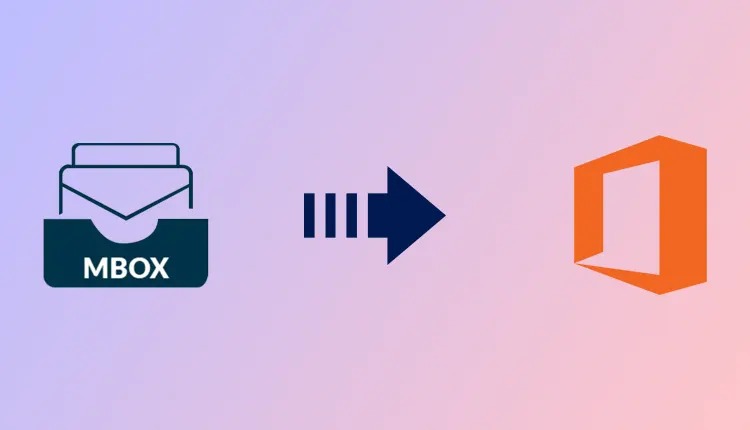
Ultimate Ways to Export MBOX to Office 365
Overview: In this write-up, there are different process to convert MBOX file to Office 365. So, you can easily export the data from the MBOX file using different tactics into Office 365.
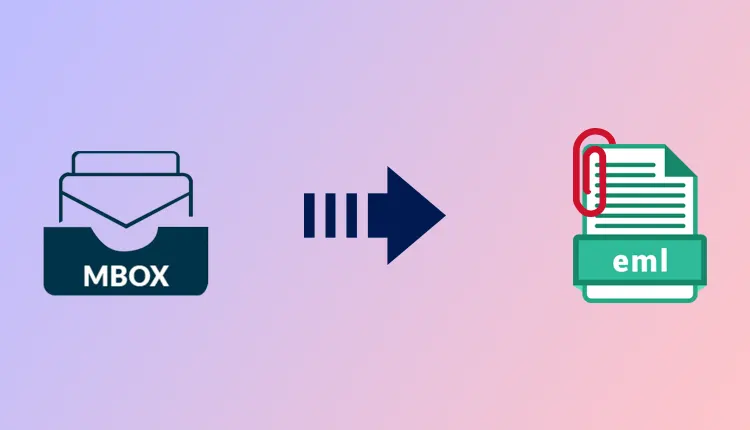
Convert MBOX to EML with Attachments
Overview: In this blog, there are solutions to convert MBOX file to EML along with their attachments. It will help you to learn the different ways to transfer .mbox files data into EML file format.
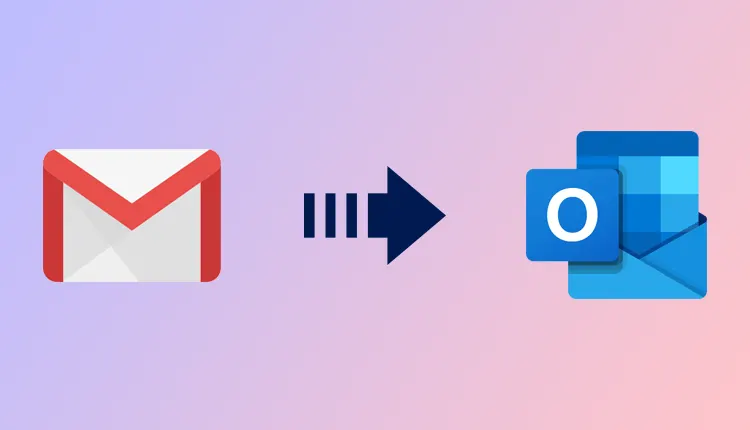
Ways to Export Gmail MBOX to Outlook
Overview - This article is all about the ways to export MBOX file to Outlook File. Several methods have been discussed so that the user can easily access the Gmail MBOX file data into Outlook format.
Batch Convert MBOX File
BitResQ MBOX converter tool is the best one to export multiplex MBOX files into desired file formats. With this tool, you can convert MBOX emails in batch along with attached files. There are two options to convert MBOX file into required file formats –
Create Single/Multiple Converted File
As different users can demand different requirements. Therefore, in this MBOX file converter software, one can export MBOX file and create a single or multiplex converted File according to the desire –
Mount Multiple MBOX Formats
As MBOX file is generated by the different email clients in different formats like MBOX, MBS, MBX, etc. So, due to this scenario, this MBOX file converter tool is capable to work with the MBOX file of multiple applications. Hence, it support .mbox, .mbx, .mbs, and MBOX (no extension) file formats to convert into desired formats.
Convert Particular Folder
With this converter, one can convert the email from the MBOX file as per their choice into the required file format. This means the user can select whatever email he wants to export by using the Selective Export feature. Along with this, the MBOX converter wizard allows you to check and uncheck the folders while converting the MBOX files.
File Naming Option
When the user starts converting the MBOX file, then this software provides them the file naming option. By using this option, the user can easily save the output file by picking the appropriate naming pattern as per his requirements. Though the BitResQ MBOX converter wizard has a variety of naming patterns, like Subject, DD-MM-YY, CC, From, and more.
Take Out MBOX Attachments
There is an option to take out the MBOX file attachments in a different folder. If the MBOX conversion process includes HTML format, in that case, it enables the option to extract the attached files. With this software, the user can save the MBOX file attachments in a separate folder as per the requirements by exporting the MBOX files emails.
Support Windows and Mac OS
BitResQ MBOX converter tool is an outstanding application as it not only supports the Windows OS but also Mac OS. So, whatever operating machine you are using, it is compatible with all the versions of both the machines. In Windows, it supports both 32-bit and 63-bit of the Windows operating system of all the latest and the earlier versions.
No Email Clients Essential
Although to export MBOX files this tool has different file formats, but there is one super amazing feature. That it does not require the installation of any other email client to complete the conversion process. It is sufficient to convert MBOX file emails into required format. That means no other application dependency issues are associated with this tool.
Software Download
Trial Limitations
Limitations
Free Demo Version of MBOX Converter for Windows and Mac supports to export only 25 items per folder.
System Specifications
(Windows)
Hard Disk Space
Minimum 100 MB of free hard disk space
RAM
Minimum 1 GB is recommended
Processor
Minimum 2.4 GHz Processor
(Mac)
Hard Disk Space
100 MB of free hard disk space required
RAM
Minimum 1 GB is recommended
Processor
Minimum 2.4 GHz Processor
Application
Pre-Requisites
(Windows)
(Mac)
Supported Editions
(Windows)
(Mac)
Yes, this MBOX file converter tool will easily export the MBOX file of Eudora, additionally, it will convert a file of Entourage, Thunderbird, and more MBOX supported applications.
Yes, thi MBOX converter software will never hamper your any of the MBOX file data neither do any formatting on its own.
Yes, the Mac MBOX converter tool has an option named as Create Single File, which allows you to create a single file for all converted MBOX files.
Yes, the Mac MBOX file converter software is capable enough to convert the MBOX file into different formats along with their attachments.
I had thousands of emails in MBOX format that I needed to convert into Outlook format to use them in Outlook. To do this, I got this MBOX converter software of BitResQ, to be very honest, this tool is such an amazing one. It not only provides the PST option, but it has more file formats to convert the file in. So, yes, I would say this is the tool with a commendable performance.

Jacob, USA
When I tried to convert the MBOX file I got to know that they got orphaned. Then, I shared this problem with my friend, he suggested me to use this MBOX converter wizard. I used it and seriously it worked. It converted my orphaned MBOX file emails along with attachments. Really, I am thankful to the BitResQ team for creating this tool.

Alex, UK