Why Choose BitResQ Microsoft OST Viewer Software?
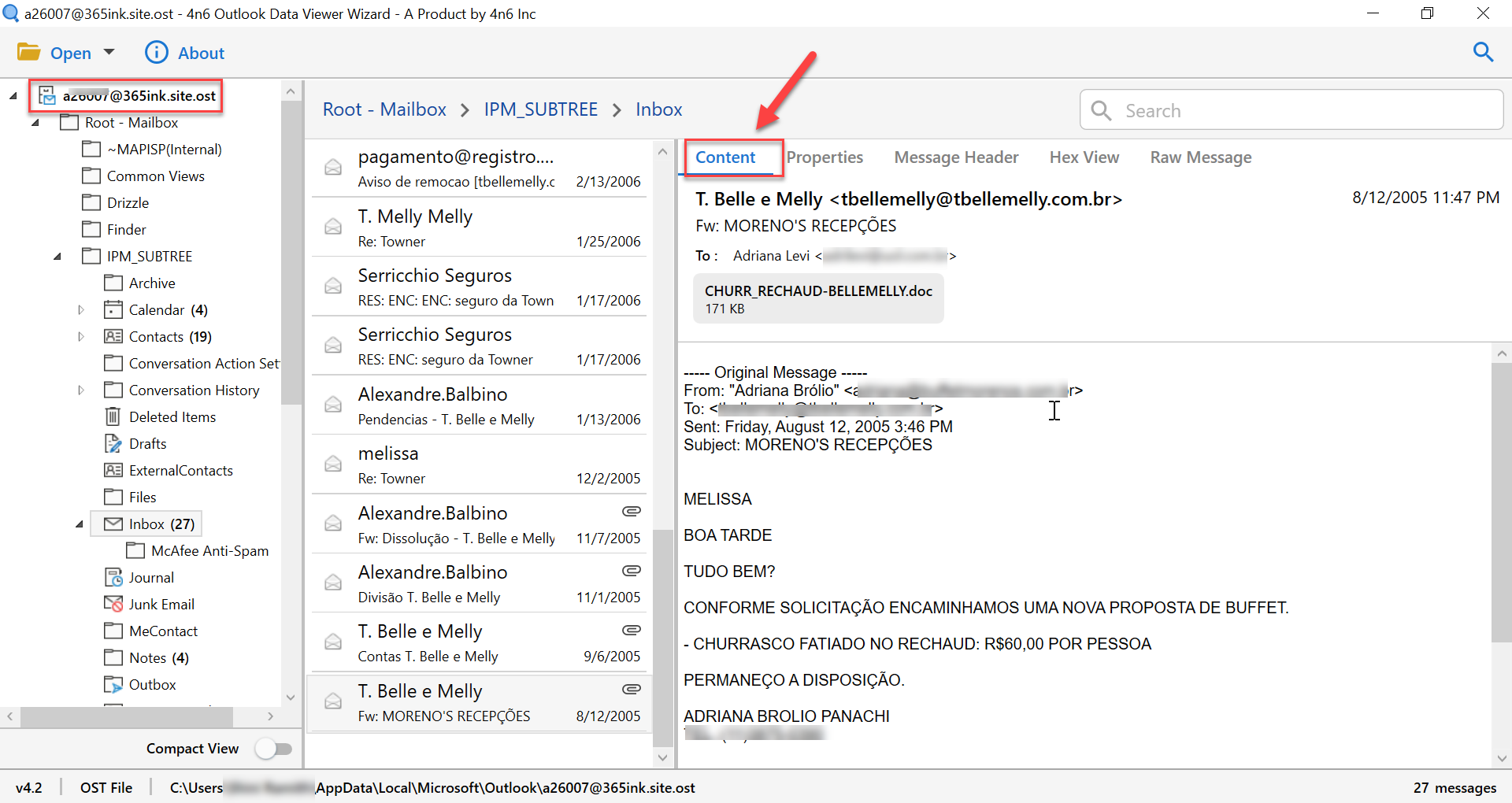
This is the best tool to go because it provides multiple features to view OST file contents. OST viewer is a free program to view all Outlook OST data including emails and their attachments. Moreover, the free OST file viewer has the capability to auto-detect the default OST location of a configured Outlook profile. The user can use this tool to preview all items of multiple OST files at once. Not just this, but there is no such requirement for the Microsoft Outlook application to view and read OST file data.
Free OST reader wizard is what you need to view the content of the OST file. As this is the software that helps to sort OST emails by attributes such as To, Subject, Sent, Size, and more. There is an advanced search mode available to search and view OST file contents. Along with this, the Outlook OST viewer freeware works on Mac 10.15 Catalina, 10.14 Mojave, 10.13 High Sierra, 10.12 Sierra, and all earlier versions. Also, it supports Windows operating machines including Win 11, 10, 8, 7, and earlier versions.
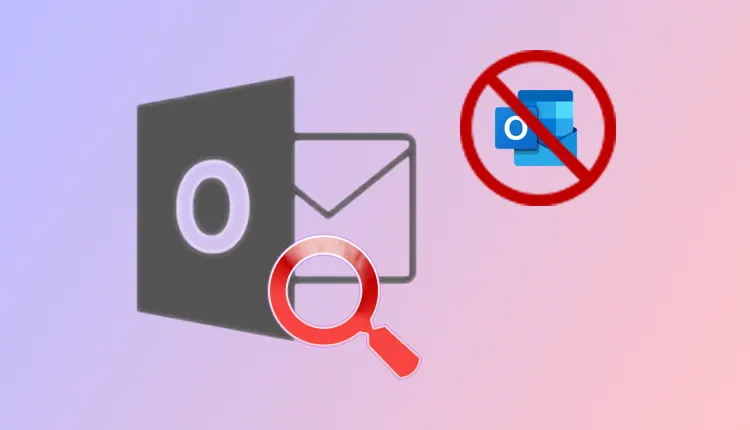
Overview: In this write-up, there are solutions to read the OST files in a better way without any help of any other email client. Here, the user will get different options for opening Outlook offline data file, so, in the end, the user can view the entire data existing in the OST file in a seamless manner.
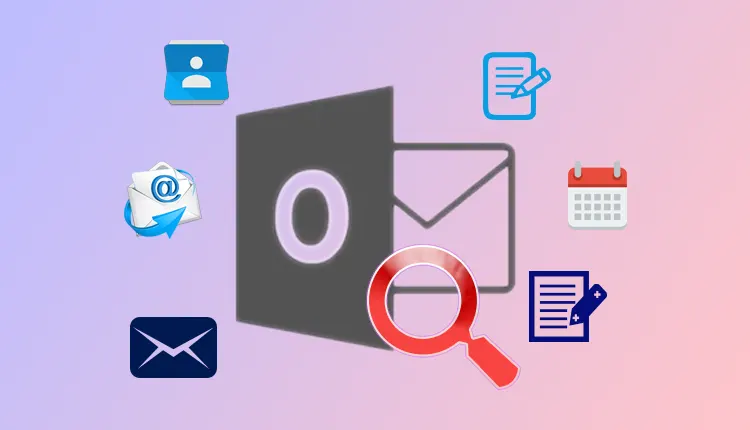
What is Outlook.ost File Used For?
Overview: Most of the time users are not aware about the Outlook offline data file, therefore, in this blog, there are solutions to view and read OST files with the a complete solution how you can use it. So, this informational blog will let you know the ways of the usage in detail with a proper information.
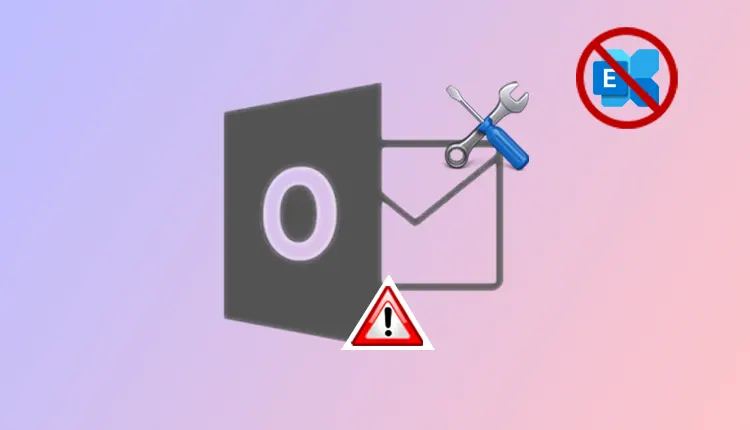
Access OST File Without Exchange
Overview: When due to any error user cannot access the file from the location, then, what should be done in that situation are mentioned in this article. Along with the solutions, why it happens and where it leads have been discussed, so going through with this article the user will know how to resolve the error.
No Email Account Dependency
Best OST file Viewer is a standalone program that works without any dependency on any other email client. So, the user can easily view OST file contents without downloading or configuring the Outlook application. Also, the BitrResQ Viewer for OST files provides an option to browse particular data files from any location of the PC.
Provide Advance Search Facility
This OST viewer-free tool is the best one to download because it has an amazing feature that helps to view OST file. So, the user can preview the entire content of the OST file using the Advanced Search option. It makes the task easy to find the particular content by entering keywords such as email address, date, or any information of Emails, Calendars, Contacts, etc.
Read OST File With Attachments
With the help of this Microsoft OST viewer freeware the user can easily access and view OST file contents of all emails and their attachments. It is the best Outlook OST file viewer tool to use and access the OST message attached files like DOC/DOCX/ XLS/ PPT/ Image Files or any other types in the given Attachment View Mode.
View Multiple OST Files
In this BitResQ Viewer software for OST Files has also a feature that allows you to add a file or add folder. So that, you can easily select either single or multiple OST files to read the content of the OST file. Using these options, you can select multiple OST files and view OST file as the software will load all the selected files within a short period of time.
Preview OST on Mac & Windows OS
The Microsoft OST file viewer wizard is a commendable solution to preview and read OST files on both Windows and Mac operating machines. So, the user can download the OST Viewer for Mac on Mac 10.15 Catalina, 10.14 Mojave, 10.13 High Sierra, 10.12 Sierra, OS X 10.11 El Capitan, etc. Also, this OST reader for Windows OS includes Win 11, 10, 8, 7, and earlier versions.
Read OST File Content with Attributes
By downloading the Microsoft OST viewer free software, the user can easily preview OST file contents from MS Outlook, Office 365, MS Exchange OST, or any IMAP configured OST files. This tool allows you to preview all OST messages, contacts, and calendars with all their attributes. The OST file viewer provides a content view, properties view, header view, Hex view, and more.
Software Download
Trial Limitations
Limitations
Free Version of Best OST Viewer for Windows and Mac only Preview OST File Contents
System Specifications
(Windows)
Hard Disk Space
Minimum 100 MB of free hard disk space
RAM
512 MB of RAM (1 GB is Recommended)
Processor
Minimum 1 GHz Processor (2.4 GHz Processor is Recommended)
(Mac)
Hard Disk Space
100 MB of free hard disk space required
RAM
Minimum 1 GB is recommended
Processor
Minimum 2.4 GHz Processor
Application
Pre-Requisites
(Windows)
(Mac)
Supported Editions
(Windows)
(Mac)
Yes, you can easily preview OST files easily using its advanced search option. Because this is the best OST Viewer free tool to read emails of OST file which is sent by a person, email address, or any.
No, there is no such restriction on this OST reader. Through this tool, you can view unlimited OST files of any size.
Yes, the BitResQ Viewer for OST files provides a complete preview of entire email headers, including attachments.
Yes, this is the best OST file viewer for Windows OS, including Windows 11, 10, 8, 7, and all earlier versions. So, you can easily use this tool on any Windows OS, also it can work on Mac OS as well.
I must say this portable OST viewer software is the best one I have ever used. Just because of this standalone program I was able to analyze crucial digital evidence. As I didn’t need the installation of the Microsoft Outlook application to view OST file contents. Using this BitResQ OST File Viewer freeware software, I got to read all OST file emails with their attributed and all attachments in one go.

Muskin, USA
This Microsoft OST viewer for Mac has come up with excellent features which allow you to view multiple OST files without any size restriction. Moreover, with this tool, I was able to analyze and read the content of the Outlook OST file in different tabs at one time. Not just this, but this OST file viewer really work on all version of Mac OS and Windows OS. Thanks BitResQ for developing such an amazing tool.

Jenny, UK