Why Exchange EDB File Recovery Software is Best?
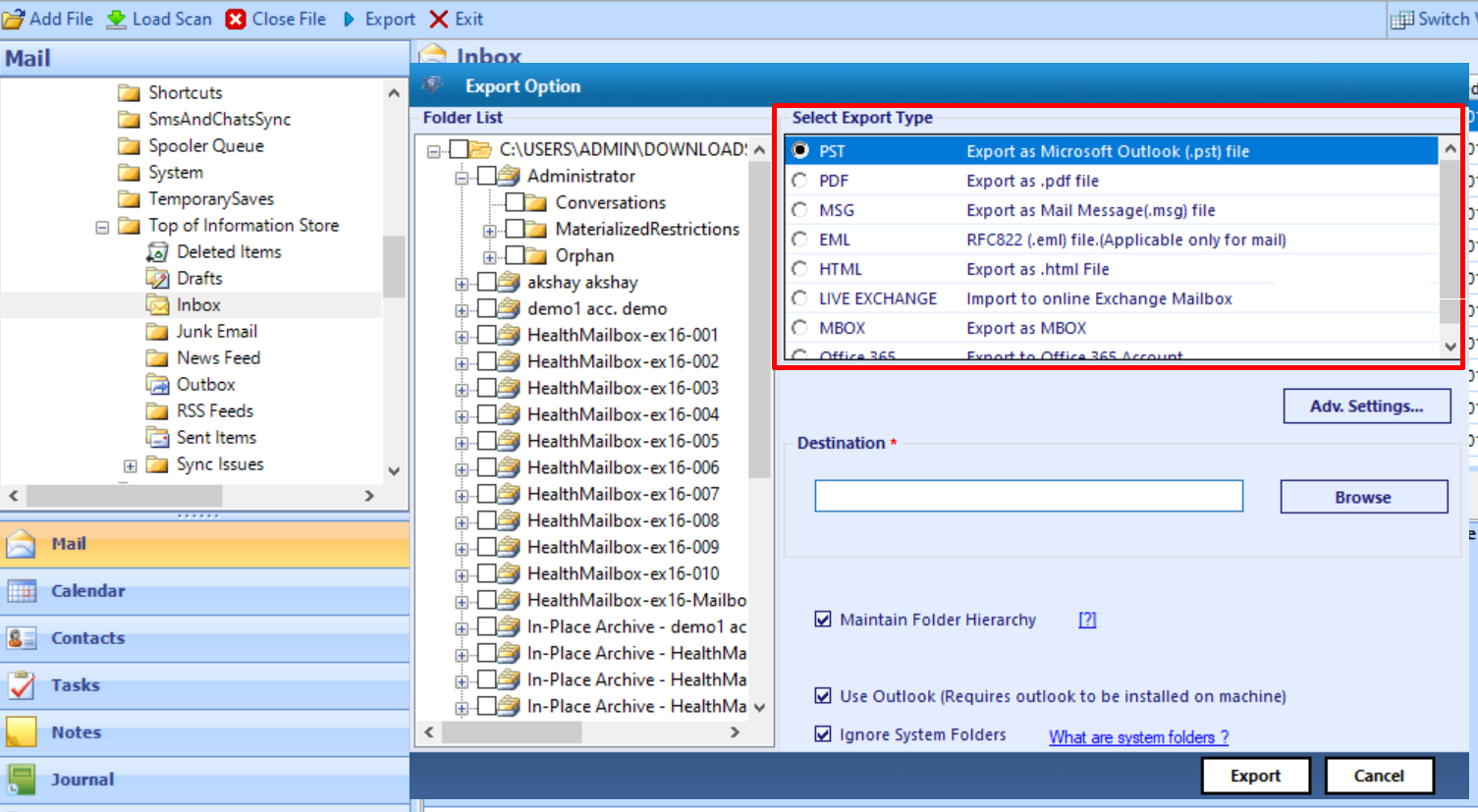
BitResQ Recovery for Exchange EDB file is the best option to choose because it has been designed with Advanced Algorithm. So that, one can easily retrieve the EDB file data items such as emails, contacts, calendars, notes, attachments, etc. Moreover, with its easy user interface the user will be able to save a scanned copy of the EDB file which got corrupted and then reload it later for recovering using either quick or advance scan. It also helps to remove all types of encryption like SMIME or OpenPGP in bulk.
EDB file recovery software provides advanced functions as well such as Date and Time filter, and File naming patterns, it keeps your folder hierarchy as earlier. It is best because through this tool one can save Exchange mailbox data in different file formats which are supported by multiple email clients. Using this tool, Public (pub.edb) & Private (Priv.edb) data folders can be recovered on every version of the Windows operating system (including Windows 11 and all earlier versions).
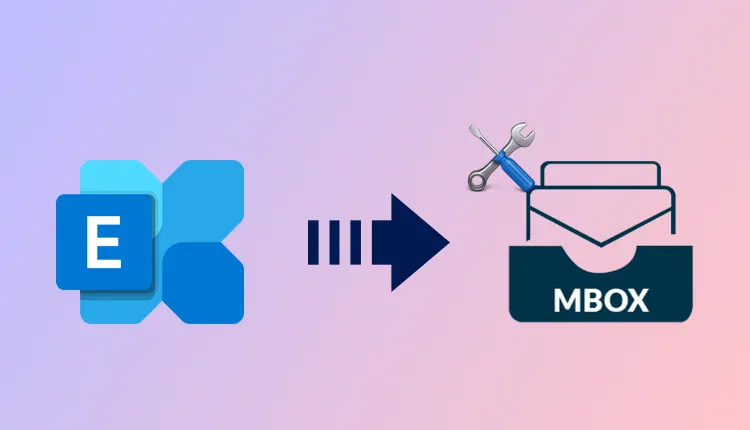
Repair Microsoft Exchange Mailbox Database
Overview: When the Exchange EDB files starts showing errors then the first duty is to recover Exchange mailbox, hence, in this article, the user will get all the possible approaches to fix this error. Moreover, this stated solutions will be mentioned in the article will help you in a better way.
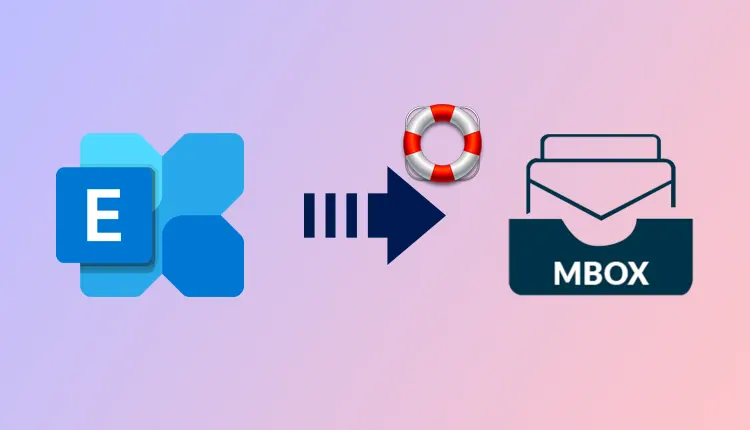
Restore Disconnected Mailbox Exchange
Overview: Somtimes, the Exchange mailbox get encountered with errors which result in disconnection of the mailbox, therefore, in this blog, all the possible solutions has been discussed that will not just fix the error but let the user work again with the Exchange mailbox with all the properties intact.
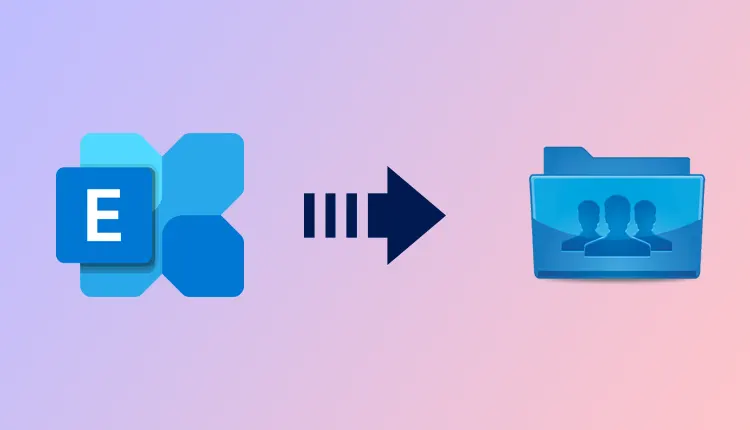
Mount Public Folder Database in Exchange
Overview: In this article, we have discussed about the different ways to when there comes a need for mounting the public folder in Exchange server. Hence, to make this task more elaborate we have shared different tactics for helping this issue in all the Exchange server versions on Windows OS.
Recover Exchange Files Easily
EDB Recovery tool allows to retrieve Exchange data from dismounted or offline EDB files. The user can easily recover emails, contacts, calendars, notes, attachments, etc. Also, one can recover Public folder (pub.edb) as well as Private (priv.edb) folders without hampering the data. As this Exchange recovery tool can easily recover emails along with attachments of any file size.
Retrieve Deleted EDB Data Items
Using this Exchange recovery software can easily recover deleted data of mailbox from Exchange EDB files. One can retrieve all permanently deleted emails along with the attached file and its attributes. After recovering, with Exchange EDB Recovery, the user can export the recovered file into different file formats supported by different email clients without any data loss.
Save Recovered Data in PST
Once you recovered the items of the Exchange EDB files, the Exchange server recovery software allows you to create Outlook files from Exchange data. So, retrieving and exporting the EDB files into PST file can be possible with this Exchange Recovery tool. However, it is up to you if you want to retrieve all the emails or selective files or folders without losing any folder hierarchy.
Export to Live Exchange Server
The Exchange EDB recovery tool can directly export recovered EDB file data into Live Exchange server. This software can perform the task in the presence of Exchange with its advance settings. Make sure to look for Exchange settings to enter required details for validation and select the data as per your desire and through General settings, one can export selective data.
Decrypt Different Encryptions
Exchange server recovery software can easily remove SMIME or OpenPGP email encryption from the EDB data file. If there are encryptions in bulk then this EDB file recovery tool will decrypt them in bulk as well if provided with proper encryption credentials. It will help you to view encrypted emails in your EDB files without any restriction.
Inactive Exchange Recovery
The BitResQ Recovery for Exchange EDB software permits the user to retrieve data from EDB file even if the Exchange server is down or inactive. However, it totally depends on the Exchange server availability but it needs Exchange connectivity to perform the task and then one can export the retrieved data to Live Exchange Server 2016, 2013, 2010, and all below versions.
Trial Limitations
Limitations
Free Demo Version of Exchange EDB Recovery tool can only preview and export 25 items per folder from recovered Exchange EDB file.
System Specifications
Hard Disk Space
100 MB of free hard disk space
RAM
Minimum 4 GB RAM
Processor
Intel® Core™ 2 Duo CPU E4600 @ 2.40GHz 2.39GHz
Pre-Requisites
Supported Editions
No, Exchange EDB recovery software doesn’t support data migration between two Live Exchange environments. You can migrate dismounted or Offline EDB to a Live Exchange Server without any data loss.
No, this BitResQ Recovery for Exchange EDB doesn’t impose restrictions on file size for retrieving Exchange data.
Yes, by using this Exchange EDB recovery wizard you can easily recover pub.edb and priv.edb types of folders.
Yes, with the help of the EDB file recovery wizard you can retrieve the data of specific emails and then export them into different file formats as given in the software panel.
Using this amazing EDB file recovery software I was able to retrieve Exchange database which got corrupted severely. Not only this but after recovering I got multiple file formats to save in, however, I only needed to export into the Outlook PST format. But literally, this Exchange EDB Recovery tool is such an amazing program with other advanced features. Thanks, BitResQ team.

Ambre, USA
I would like to suggest this Exchange EDB file recovery tool to everyone out there. Because it helped me in multiple ways, I was able to retrieve specific emails from the EDB file. This tool provides other functions as well with its simple user interface. EDB recovery worked great for recovering deleted emails from Exchange EDB data items. Really grateful for this tool.

Ramen, UK