Why BitResQ Recovery for Outlook is Best?
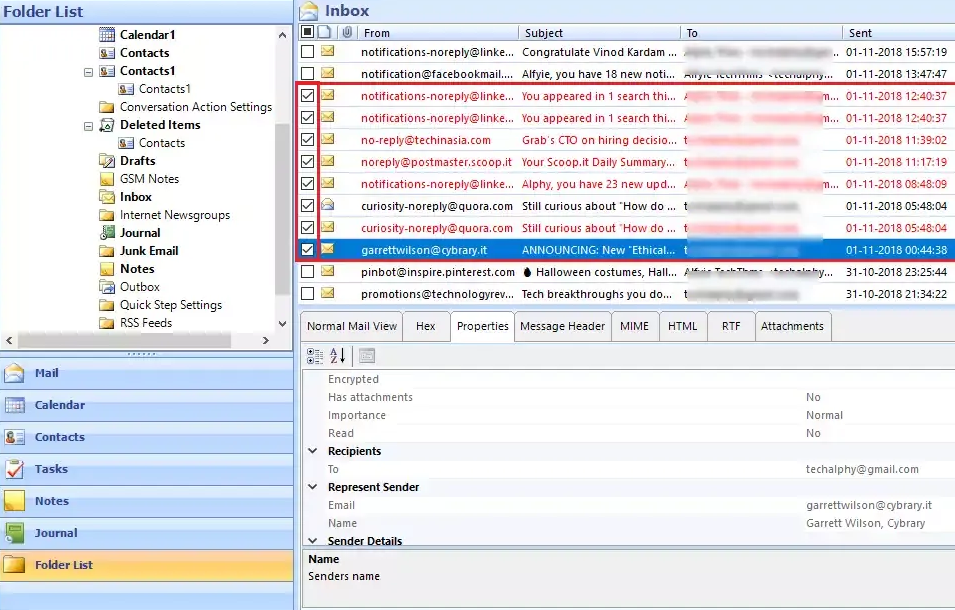
BitResQ Recovery for Outlook is the best solution when it comes to recovering the PST file data in a quick way. By using this software one can easily get back all the deleted data of Outlook emails from the PST file. Moreover, it allows you to use the function if you need to recover multiple PST files or Outlook.bak files. There is an option named as "Export Selected" , using it one can recover the data from particular dates.
Whether you’re using Windows or Mac OS, it will support all the latest and earlier versions of both operating systems. Additionally, this PST recovery software is capable of advanced scanning severely corrupted data files. Features like naming conventions, email filters, and more are supported by this amazing utility. Unlike others, it has been designed in a manner through which one can recover the data from the corrupted PST files.

Repair Outlook PST File on Windows OS
Overview: In this write-up, there are different approaches for recovering Outlook PST file easily. So, you can easily get back the data from the inaccessible Outlook data file using different tactics in healthy state. Moreover, this article will to find out the proper solution of all Outlook versions.
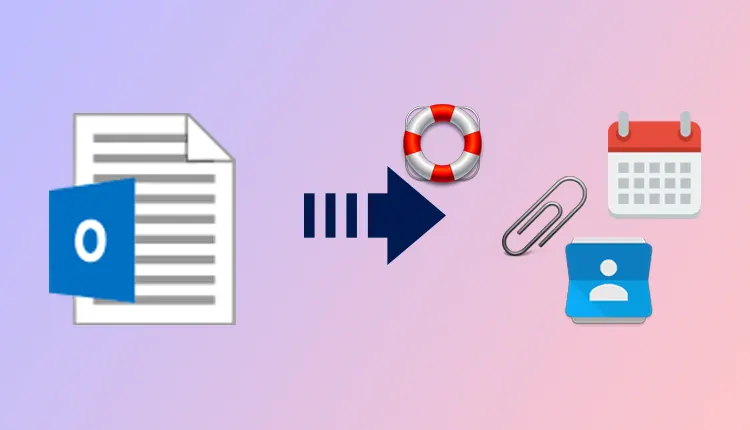
Outlook Not Opening in Windows Machine
Overview: In this blog, there are solutions to find out the reasons behing this common error in Windows machine. Also, to fix this error, possible solution has been discussed. Using them the user will be able to get the entire data in same format or with all properties in Outlook application.
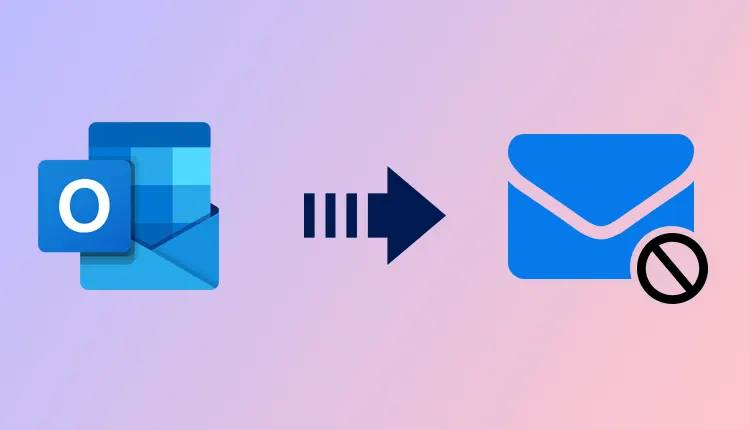
Emails Not Showing in Outlook Inbox
Overview: Here, you will learn why this error is processed and what can be the solutions that will help to fix it. Along with it, the given solution will resolve the error of all Outlook 2019, 2016, 2013 or earlier application on both Windows and Mac machine without any modification in data.
Recover Outlook Emails
Using this Outlook Recovery software, one can easily recover Outlook PST files. The user can choose the scanning mode to recover multiple Outlook messages. Not only emails, but this BitResQ Recovery for Outlook retrieves the contacts, calendars, tasks, and more on both Windows and Mac operating machines of all versions by avoiding the rescanning of any corrupted PST file.
Batch PST File Recovery
If a user wants to recover multiple PST files together then it can be possible with this wondrous Outlook file recovery software. So, to recover PST files in Batch Mode from major errors you need to use the Search All Drive or Search Selected Drive option. Along with this, there is an option that can be used to maintain the folder hierarchy to save the name of files and folders from changing.
Different Scanning Modes
To recover the Outlook PST or ScanPST .bak file, this Outlook PST recovery tool has an option to do the quick scanning automatically. After doing this, the wizard loads the preview of the Outlook emails along with attachments, contacts, and calendars. But, if the user has some severely corrupted PST files then it is suggested to go for the Advance Scan option in the Outlook Recovery software panel.
Recover Outlook BAK Files
If the user has Outlook.bak file on desktop, then this PST Recovery tool will recover them as well. So, the user can choose a corrupted Outlook.bak file, this Outlook File recovery tool will scan, recover and retrieve all data items from the Outlook BAK file on the software panel. You can then save the recovered BAK file into multiple given file formats using this Outlook data recovery software.
Remove File Encryption
BitResQ Recovery for Outlook makes sure to remove all the encryption from the Outlook messages along with attachments. Whether it is SMIME or OpenPGP encryption, it will decrypt protected emails with their keys, passwords, etc. Here, this Outlook recovery application also lets you view SMIME or OPENPGP encrypted emails and save them into different formats without any encryption on files.
Abandons Empty Folders
The Outlook PST recovery software has an amazing option, the user can use it to exclude all the empty folders from Microsoft Outlook PST files. Just make sure to uncheck the “Maintain Folders Hierarchy” option and check the “Don’t Export Empty Folders” option in Outlook Recovery software. Also, users can exclude the ROOT folder including Views, Favorites, Finder, Freebusy Data, and more.
Software Download
Trial Limitations
Limitations
Free Demo Version of Outlook PST Recovery for Windows and Mac supports to recover only 25 items per folder.
System Specifications
(Windows)
Hard Disk Space
Minimum 100 MB of free hard disk space
RAM
2 GB is recommended
Processor
Intel® Core™ i3-3210 CPU @ 3.20GHz 3.20GHZ
(Mac)
Hard Disk Space
100 MB of free hard disk space required
RAM
2 GB is recommended
Processor
Mac Computer with Intel Processor
Mac Computer with Apple Silicon (Apple M1)
Application
Pre-Requisites
(Windows)
(Mac)
Supported Editions
(Windows)
(Mac)
Although, this tool works quickly but the size of the PST files also matters while recovering.
Yes, with this Outlook PST recovery tool, you can easily recover multiple PST files at once without any hindrance.
Yes, using this PST file recovery application you can remove the encryption and can preview it. Also, this tool will decrypt SMIME and OPENPGP encrypted emails and can save them at any required location.
No, this Outlook data recovery tool does not impose any files size restrictions on the PST files. This means you can select any PST file of any size from MS Outlook 2019, 2016, 2013, and all earlier versions.
Earlier somehow my Outlook 2019 PST files got corrupted and I was not able to access them. It made me worried, so I have starting searching and found this BitResQ recovery for Outlook tool. Really, this is a wondrous program to recover severely corrupted PST files. Also, Outlook file recovery has an option that I used to recover multiple Outlook emails along with attachments.

Nacon, USA
I must say this Outlook data recovery software is such an outstanding application, as it can easily recover the corrupted Outlook PST file. I used its advanced scan function to scan my highly corrupted files in one go and also it removed the SMIME encryption from the PST file without any modification of my Outlook emails and its other data.

Marks, UK