Why Choose BitResQ Converter For MSG File Format?
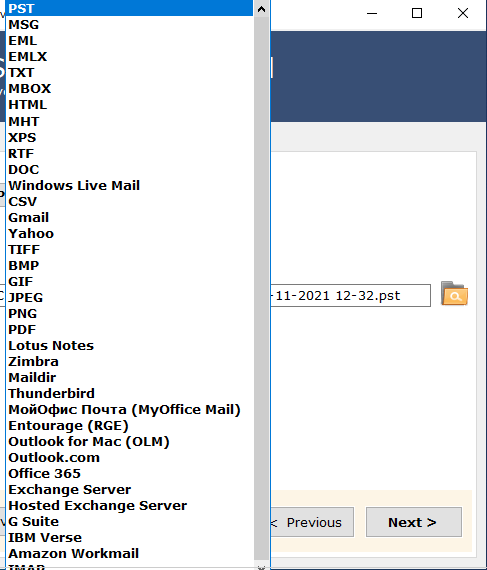
Choosing the MSG file exporter is the best option you can do for converting Outlook messages from Mail to different file formats. Using this solution, the user will be able to export MSG file formats along with attachments in just one go. When it comes to saving the resultant file after a conversion, the issue arises for saving them with conventions. But, using this software you get an amazing feature named as Naming convention so that you can preserve the file by providing different naming patterns.
BitResQ MSG Export software is also approachable because it never manipulates any crucial data. In the end, the user gets the converted file with the same content and all folder hierarchy. As this tool keeps the file structure as it was earlier before exporting. Moreover, this is an advanced tool to convert batch MSG files on both Windows and Mac operating systems with the compatibility of all versions.

Convert MSG File Contents
Overview: In this write-up, there are solutions to export the MSG files that has been corrupted or damaged. So, you can easily view the entire file content.

MSG File Conversion
Overview: In this blog, there are solutions to view and export MSG files wihtout MS Outlook along with their attachments. It will help you to learn the different ways to do so.

How to Open Encrypted MSG File?
Overview - This article is all about the ways to open encrypted MSG files. Several methods have been discussed so that the user can easily convert MSG file.
Export MSG with Attachments
The MSG file format export software is a perfect solution to convert MSG files along with their attachments. So, the result will include all message attributes like sender details, recipient data, date, time, hyperlinks, and more. Hence, the entire process of exporting MSG files can be done with this Mac MSG exporter for MSG file conversion and save them using the naming pattern.
Conversion of Selective Folder
BitResQ converter wizard for MSG files is designed with advanced features. So that, if the user wants to export single MSG file or folder from the mail then they can opt them easily. Not just this, but there is an option that allows them to select the desired folder from the MSG file and export them accordingly into different file formats with no change in crucial data.
MSG Converter Compatibility
Most amazing thing about this MSG file format converter tool is its compatibility. As this MSG exporter utility can work on all Windows and Mac operating machines. Not just this, but it supports MS Outlook 2019, 2016, 2013, and all earlier versions. Along with Windows 11, 10, 8, 7, and below versions. Mac 10.15 Catalina, 10.14 Mojave, and earlier versions as well.
Simple User Interface
The Outlook MSG converter application of BitResQ comes with a simple to use Graphical user interface as when you start the software, you get the complete instruction to operate this smart tool. Because of this, even a non-technical user can easily run this MSG export utility for converting either single MSG file or multiple MSG files without any hassle.
Batch Conversion of MSG File
If the user wants to export batch MSG files into the desired format then it is possible with this wondrous and best MSG Converter utility. Using this software, the user can export Outlook message files into a wide range of formats with entire details. For that, the user needs to select the files and export them accordingly with accurate results.
No Restriction to Export MSG
This MSG file converter for Mac never impose any kind of restriction to export MSG file of any size. That means the user can operate this tool and choose the file. It won’t matter if the selected file size is larger or not. Because of the larger size, this MSG export software will not terminate or throw any kind of error on the software panel.
Software Download
Trial Limitations
Limitations
The Outlook MSG Converter Tool comes with a free trial edition that acquiesces to convert a maximum of 25 emails from every folder that contains files for exporting MSG file. The Demo version of the software is the most helpful to interpret the program before purchasing by exporting a few mailboxes.
System Specifications
(Windows)
Hard Disk Space
Minimum 48.7 MB of free hard disk space
RAM
64 MB of RAM is required
Processor
Intel® Pentium 1 GHz processor(x86,x64) or equivalent
(Mac)
Hard Disk Space
100 MB of free hard disk space required
RAM
Minimum 1 GB is recommended
Processor
Minimum 2.4 GHz Processor
Application
Pre-Requisites
(Windows)
(Mac)
Supported Editions
(Windows)
(Mac)
Yes, the MSG file converter Mac utility has the capability to convert single and as well as multiple MSG files without any hurdle.
Yes, this is a wonderful software that is designed in a way that can help you to export MSG file format attachments as well.
Yes, it can efficiently work on both Windows and Mac operating machines. That means, it supports Windows 11, 10, 8, and all earlier versions along with all versions of the Mac operating machine.
Yes, this self-operating Outlook MSG converter application not just exports the entire data from the MSG file but also maintains the same folder hierarchy.
I am really thankful for BitResQ for creating such a wondrous tool because using this program I was able to export batch MSG files at once. Not just this but, I was afraid about my data for any interruption but glad that there were no changes in the folder hierarchy. Moreover, it is a fast and secure MSG export utility that works on Windows 11 operating machines.

Aayush, USA
This is the best tool for exporting MSG files I have ever used. The BitResQ converter for MSG files is an easy to operate for converting the MSG file-related task. Along with the file conversion, I got to export my file attachments as well. Which is really an extra benefit. However, I have used the MSG converter free version first before going further for the licensed version. I have exported the file and used the naming convention option to preserve them in the desired location.

Jennifer, UK