★ ★ ★ ★ ★ (Average Rating 4.5 Based on 90 Reviews)

Why BitResQ Viewer for MBOX Freeware is Best to Choose?
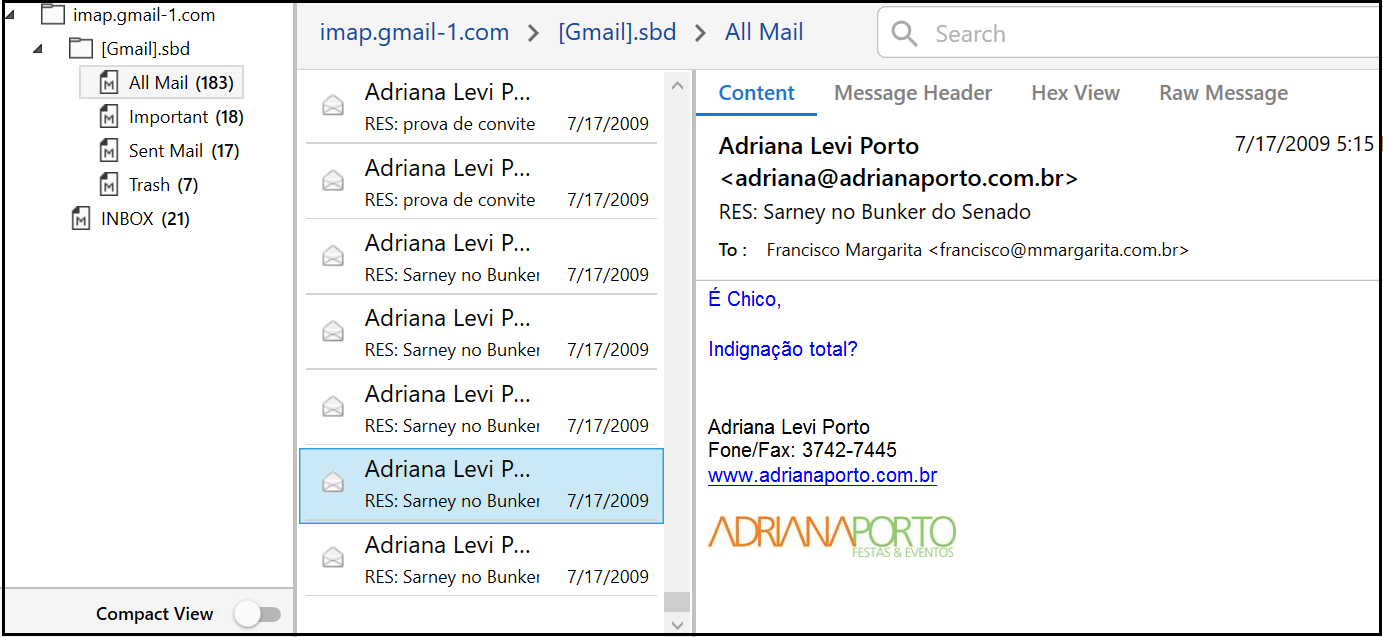
MBOX Viewer is the best program with all the advanced features. Because it does not just allow users to read MBOX files but MBS and MBX files as well. So, the user can easily view MBOX emails in different preview modes such as Hex view, HTML view, RTF view, Attachments view, and more. Moreover, one can use this tool without any other email client dependency. This MBOX file viewer allows to auto fetch MBOX files from the default profile which is configured by the Thunderbird application.
If we talk about its other functions, then, this software never hampers the hierarchy of folders containing MBOX files. Along with this, the MBOX reader analysis MBOX emails in depth. Moreover, we call this best because it is compatible with Windows and Mac operating system of all the latest and earlier versions. So that, one can download this Mac MBOX file reader freeware on any Windows and Mac OS as per their requirements. Hence, it is a smart utility to view MBOX files with its easy user interface in just a few clicks.

How to Open MBOX File in Chrome?
Overview: Here, the user will be learn the different ways for using the MBOX file in different web browser. This is the article that eventually helps to access the MBOX file data without any data intteruption for free. As a result, the user will be able to get an idea to fix this issue, and will be able to read MBOX file easily.
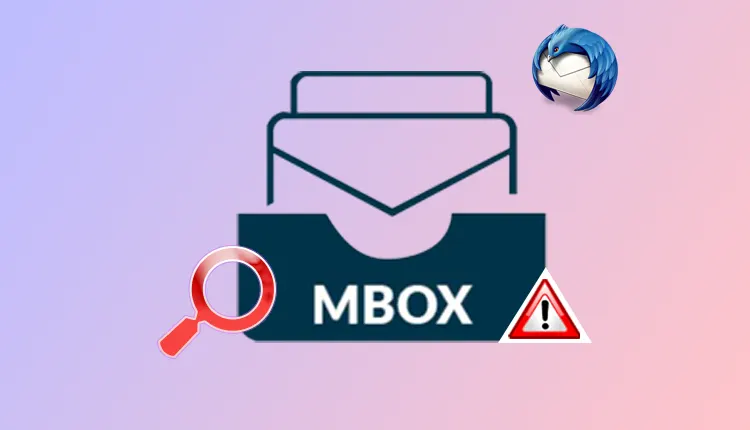
Why Cannot Access Thunderbird Emails?
Overview: In this blog, there are solutions to view and read MBOX files when a free or open source email client like thunderbird cannot access the MBOX file emails. So, to resolve this query, this article is way important to understand what should be done in get rid of this situation to view MBOX file with their attachments in a seamless manner.
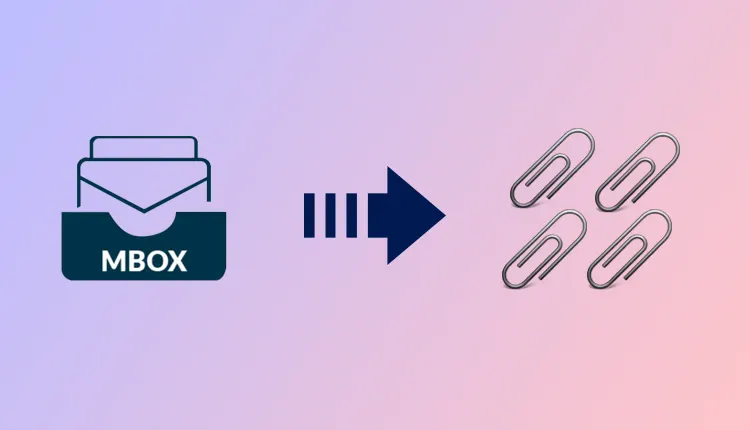
Do MBOX Files Contain Attachments?
Overview - Though most of the users send or recieve MBOX files that includes some attached files, so in this article, the entire query has been discussed. Where the user will get to know is there any possibility for such attached files or not. So, going through this article will be helpful to understand this entire answer in a better way.
View MBOX File Attributes
The user can view and read MBOX file with all the attributes and proper formatting. MBOX file viewer is the best program to view MBOX file emails along with their attributes such as From, Subject, To, Sent, and more. Moreover, the MBOX reader tool lets you view into different versions of Windows and Mac machines. As it supports all the latest and earlier versions of Windows & Mac OS.
Read MBOX Emails Attachments
With the help of BitResQ Viewer for MBOX file, one can read all the emails along with their respective attachments. Moreover, the user can easily view attachments of a particular email through Attachments preview mode from the software’s interface. One can select any email from the MBOX file and tap on the Attachment Mode and view all of them.
View Multiple MBOX
In the MBOX viewer, there are options to read multiple MBOX files. So, the user can easily load MBOX files together and view them all at once that too without any dependency on any email client. Along with this, it provides a switch screen mode to view MBOX emails, that too in Horizontal and Vertical view screen mode with all data.
No Email Client Dependency to View
There is one major specialty of the free MBOX file reader Mac tool, it can be operated easily without taking any help from other email clients. So, the user can view MBOX, MBX, and MBS files emails of any size and read them successfully in this software interface. As there this tool never imposes any file size limitations for viewing and reading MBOX files.
Auto Load MBOX File for Preview
The MBOX viewer software provides in-built functionality that is to load MBOX files automatically from the default location if you have configured the Mozilla Thunderbird profile with two options –
Preview by File or Folder Mode
The Windows and Mac MBOX file reader freeware software is capable enough to browse and view MBOX files using the given options –
Software Download
Trial Limitations
Limitations
Free Version of Windows and Mac MBOX Viewer only Preview MBOX File Data
System Specifications
(Windows)
Hard Disk Space
Minimum 100 MB of free hard disk space
RAM
512 MB of RAM (1 GB is Recommended)
Processor
Minimum 1 GHz Processor (2.4 GHz Processor is Recommended)
(Mac)
Hard Disk Space
100 MB of free hard disk space required
RAM
Minimum 1 GB is recommended
Processor
Minimum 2.4 GHz Processor
Application
Pre-Requisites
(Windows)
(Mac)
Supported Editions
(Windows)
(Mac)
Yes, by using BitResQ Viewer for MBOX freeware you can add multiple MBOX files at once. All you need to choose the Add Folder option and it will automatically load all the MBOX files within the folder.
Yes, with the Windows and Mac MBOX viewer tool's advanced features you can easily view all the MBOX files having major or minor errors.
Yes, it will keep all the hierarchy of each folder associated with MBOX files. So, because of its advanced features, there is no chance of any data modification or data loss.
Yes, through the free MBOX file reader tool you can view all attachments associated with MBOX emails in Windows 11 or any below Windows versions.
Through BitResQ Viewer for MBOX free tool I was able to view and read MBOX files without the installation of any email clients. This software is integrated with advanced features that amazed me, one of the features I liked the most is the different preview mode with an easy user interface. Thanks for developing such an amazing tool.

Diana, USA
Somehow, my MBOX file got corrupted, I didn’t know how it happened, but reading the MBOX emails was my urgent need. Then, I got this MBOX file viewer software which helped me a lot. I was able to read MBOX file emails along with all the attachments in just a few clicks. Although it provides an easy user interface with instructions through which the task got easier on Windows machines. Thanks BitResQ team.

Tom, UK