Why Download BitResQ Viewer for EML Files Freeware?
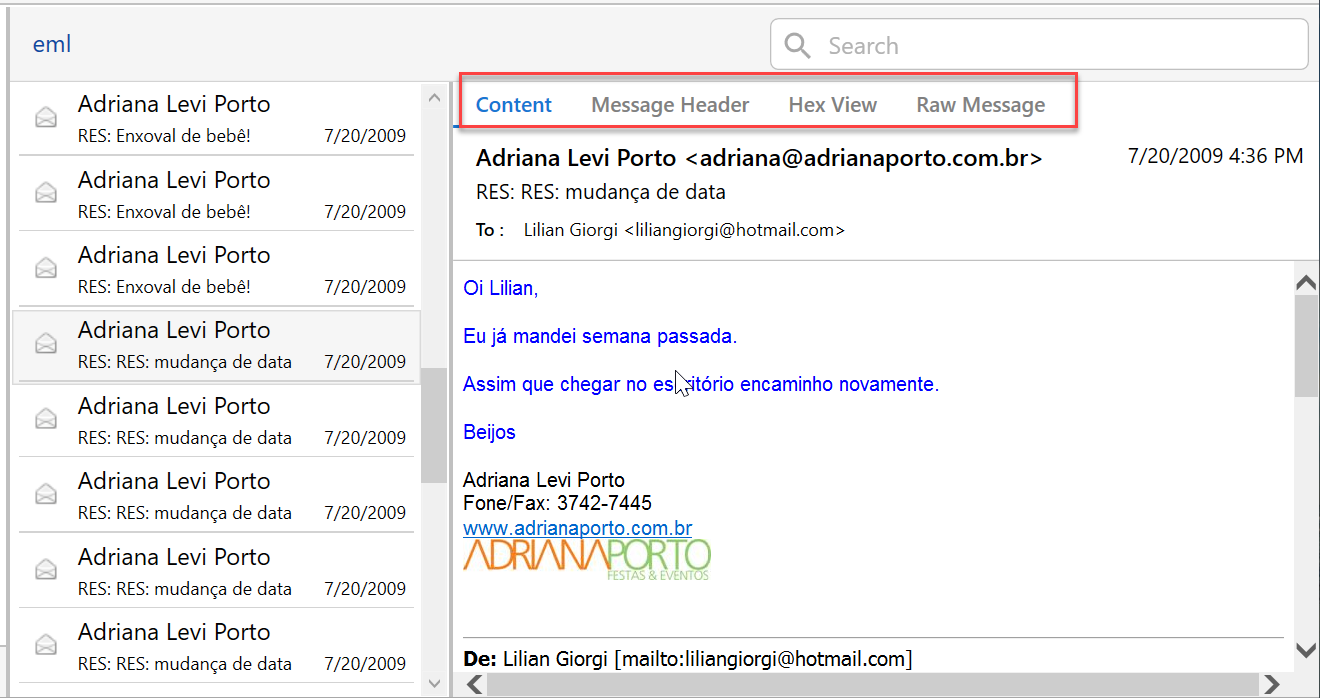
There are multiple reasons to choose and download this EML Viewer Freeware software. As this is the tool that provides a complete preview of EML files supported by different applications. Moreover, this is a tool that can be handled even by novice users because of its easy user interface. Apart from its simple GUI, this EML format Viewer tool can work on both operating systems. This means it is an automated program that supports all the latest and earliest versions of Windows and Mac OS.
Even there can be situations when you need to view multiple EML files, so, in this situation, this Mac EML reader will come handy. This wizard performs a complete EML file analysis without any dependency on any email client. Sometimes, while operating an application your data integrity may get affected, but there is nothing like that, which means it keeps all the data integrity while viewing and reading EML files. Not just this, but this EML file viewer freeware allows preview with all attachments.
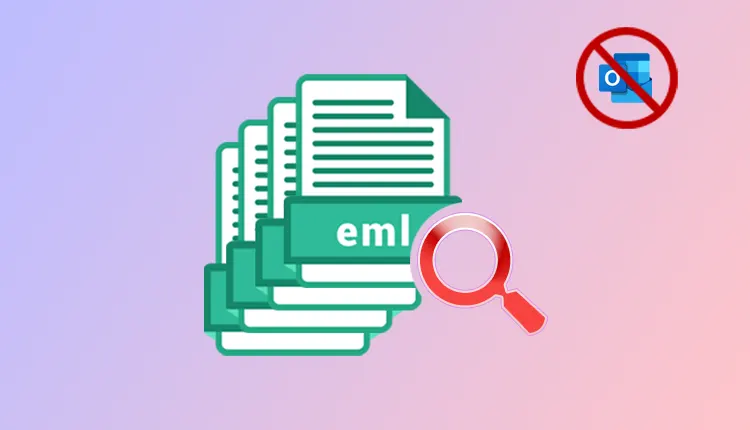
Open Bulk EML Files without Microsoft Outlook
Overview: In this write-up, there are solutions to read the data of the EML files without any dependency of other email client. So, you can easily view the entire data. This article is really helpful to make you understand about multiple tactics for this task.
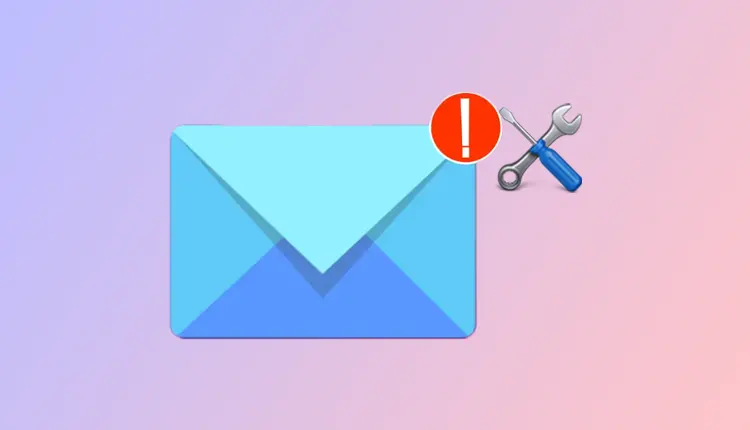
WLM Not Showing Emails In Inbox
Overview: In this blog, there are solutions to when emails doesn’t appeared in inbox. Here, with the help of this article, you will understand how to view EML files with their respective attachments in a seamless manner without losing a bit information.

Examine EML Files with EML Header Analyzer
Overview - This article is all about the multiple ways when you need to examine the enire EML files. These EML files can be any and of any size. So, with this method, the user will get to know the ways to view and read EML data file withot data modification effortlessly.
Complete Scan of EML / EMLX Data Files
EML format viewer is available to download for free which provides a complete scan of EML or EMLX data files. For this, it has “Choose Folder” or “Choose File” options. With the “Choose Folder” option the user can select the folder having multiple .eml or .emlx data files or with Choose File” option the user can select a particular .eml or .emlx file and view their data.
Support EML Files of Any Email Clients
Using EML file reader freeware, the user can perform an in-depth analysis of EML files. For gathering in-depth information, this software comes in handy, as it can be used for previewing and reading EML files of any email client. It has great functionality that allows users to view EML files of Gmail, Office 365, or any EML-supported email clients.
Standalone EML Reader
The BitResQ Viewer Software for EML Files is free to download and a secure one with multiple features. This is an advanced wizard to view EML files on Mac or Windows without any dependency on any other email client. So the user can preview the required .eml files with a proper examination of the attributes like headers, to, date, signature, and more with no change in data.
Read Selective EML Files
Another amazing feature of this portable EML reader tool is previewing selective EML files. Using this free software, the user can easily view EML files as per their choice. For this, they just have to select the appropriate EML Files and then this EML Viewer free wizard will provide a complete preview with its header and other Meta properties on the software panel.
View EML Files Attachments
This is an advanced BitResQ EML file viewer tool that allows users to view and read EML files along with attachments. So, whatever attached file is there with an EML file, it will help you to preview them all. Without any data modification, the user will be able to access the attachments like DOC, DOCX, XLS, PPT, Images and other files with attachments display Mode.
Design for Windows & Mac OS
This EML file reader can be installed and operate on the latest and all earlier versions of Windows and Mac operating machines. So if you need to operate it in Windows 11, 10, 8, 7 or etc. and the Mac version Supports 10.15 Catalina, 10.14 Mojave, 10.13 High Sierra, 10.12 Sierra, OS X 10.11 El Capitan, 10.10 Yosemite, 10.9 Mavericks, 10.8 Mountain Lion, etc.
Software Download
Trial Limitations
Limitations
Free Version of EML Format Viewer for Windows and Mac only Preview EML or EMLX File Data
System Specifications
(Windows)
Hard Disk Space
Minimum 100 MB of free hard disk space
RAM
512 MB of RAM (1 GB is Recommended)
Processor
Minimum 1 GHz Processor (2.4 GHz Processor is Recommended)
(Mac)
Hard Disk Space
100 MB of free hard disk space required
RAM
Minimum 1 GB is recommended
Processor
Minimum 2.4 GHz Processor
Application
Pre-Requisites
(Windows)
(Mac)
Supported Editions
(Windows)
(Mac)
Yes, it is an advanced EML reader freeware that provides a complete view of all attached files.
Yes, you can easily download and operate EML file viewer tool on Windows 11 and all earlier versions.
No, this EML file converter freeware is a standalone utility that doesn’t require the installation of any supportive application.
No, this EML Viewer for Mac and Windows only allows you to preview and read EML files. But, if you want to extract and save them into PDF then you can go for the BitResQ EML File Converter Tool.
I had a few EML files on my computer, but I didn’t want to convert them, so for that I was looking for an EML reader software. Then, I got this BitResQ EML Viewer Freeware, which really helped me a lot. Its easy interface had never put me in any trouble. It was quite easy to operate, moreover, it worked on my Windows 11 operating machine, which is a plus point I would say.

Justin, Poland
Being a Mac user, I was searching for a reliable and trustworthy EML viewer for Mac. Finally, I got this free program and by using it I could read all attachments to my EML files. I must say this is a wondrous EML Viewer tool with viewing header facilities and for deep analysis of EML files on Mac 10.15 Catalina operating machine.

Austin, UK